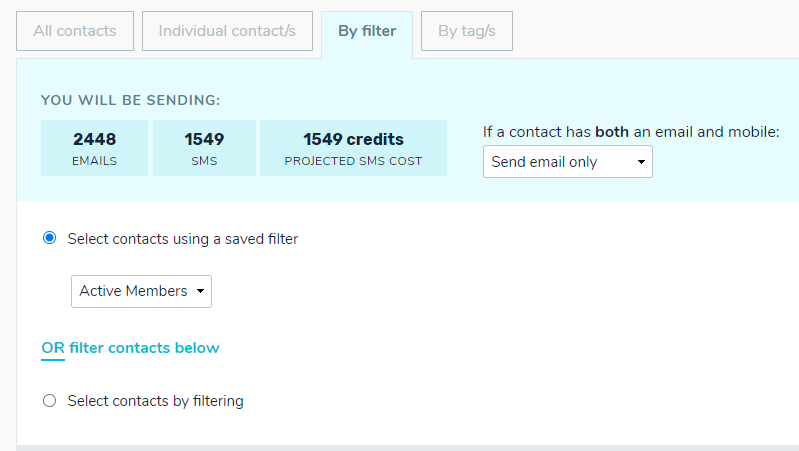TalkBox accounts that are integrated with a third-party membership system contain the member data from that external system. In most cases, the member data that gets imported into Talkbox also contains historical data which may include inactive members such as non-financial, lapsed, archived or deceased members. You can use the filtering function in TalkBox to target active members.
This article outlines how to filter your contacts by active members depending on your data provider.
Creating a saved filter
To target active members in your account, you can create a saved filter in TalkBox.
Navigate to: Contacts > Filters
Step 1: Click on ‘Create New Filter’
Step 2: Apply your filter criteria based on your data provider by referring to the example below that applies to your membership system.
Below you can view how to build a filter to target active members for each data source.
Ebet
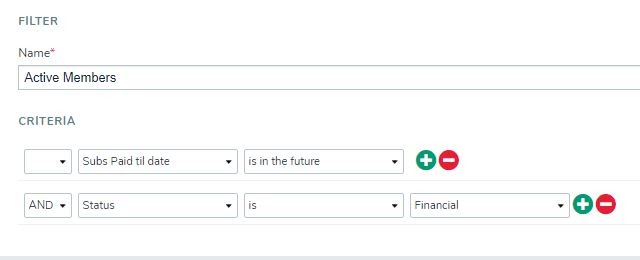
IGT
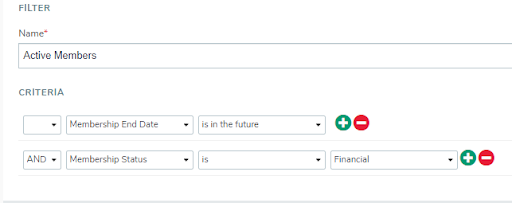
Odyssey
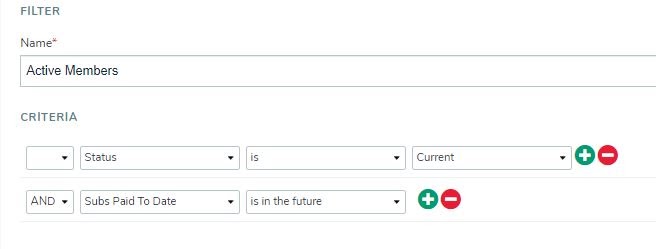
SwiftPOS
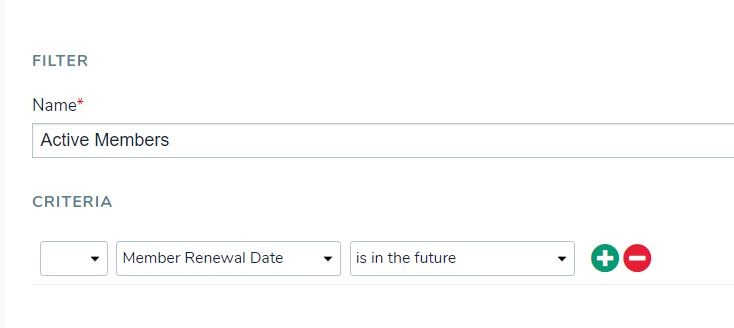
BePOZ
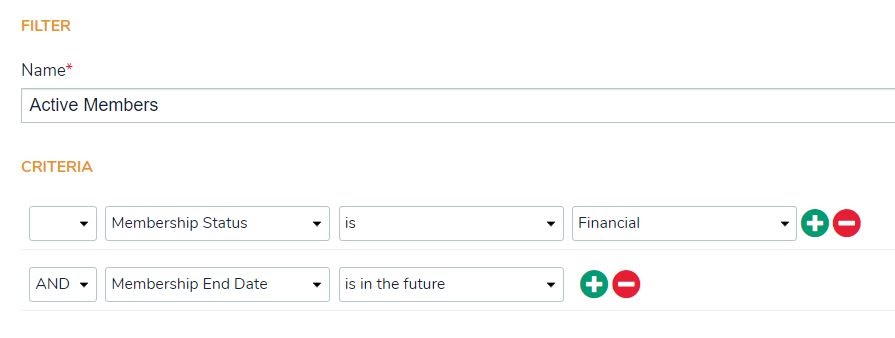
Sending a communication to active members
Once you have built your ‘Active Members’ filter, you can use it to send your communication.
Create your communication, at the ‘Select Recipients’ stage click on ‘Select contacts using a saved filter’ and select the filter you have created.