Reminder messages are automated messages sent to a contact with a valid and unredeemed voucher at a set period before expiry. Voucher reminders help create a sense of urgency around voucher validity and encourage customers to visit or order. You can set up one or multiple reminders for your Redcat coupons to send an email or SMS at a specified time before an unused voucher expires.
Here’s how: Navigation: Tools > Vouchers
1. Create your voucher reminder message
From the list of vouchers, select the three dots on the voucher you want to create a reminder for.
From the drop-down, select ‘Reminder Messages.’
Select “+ Add Message.’
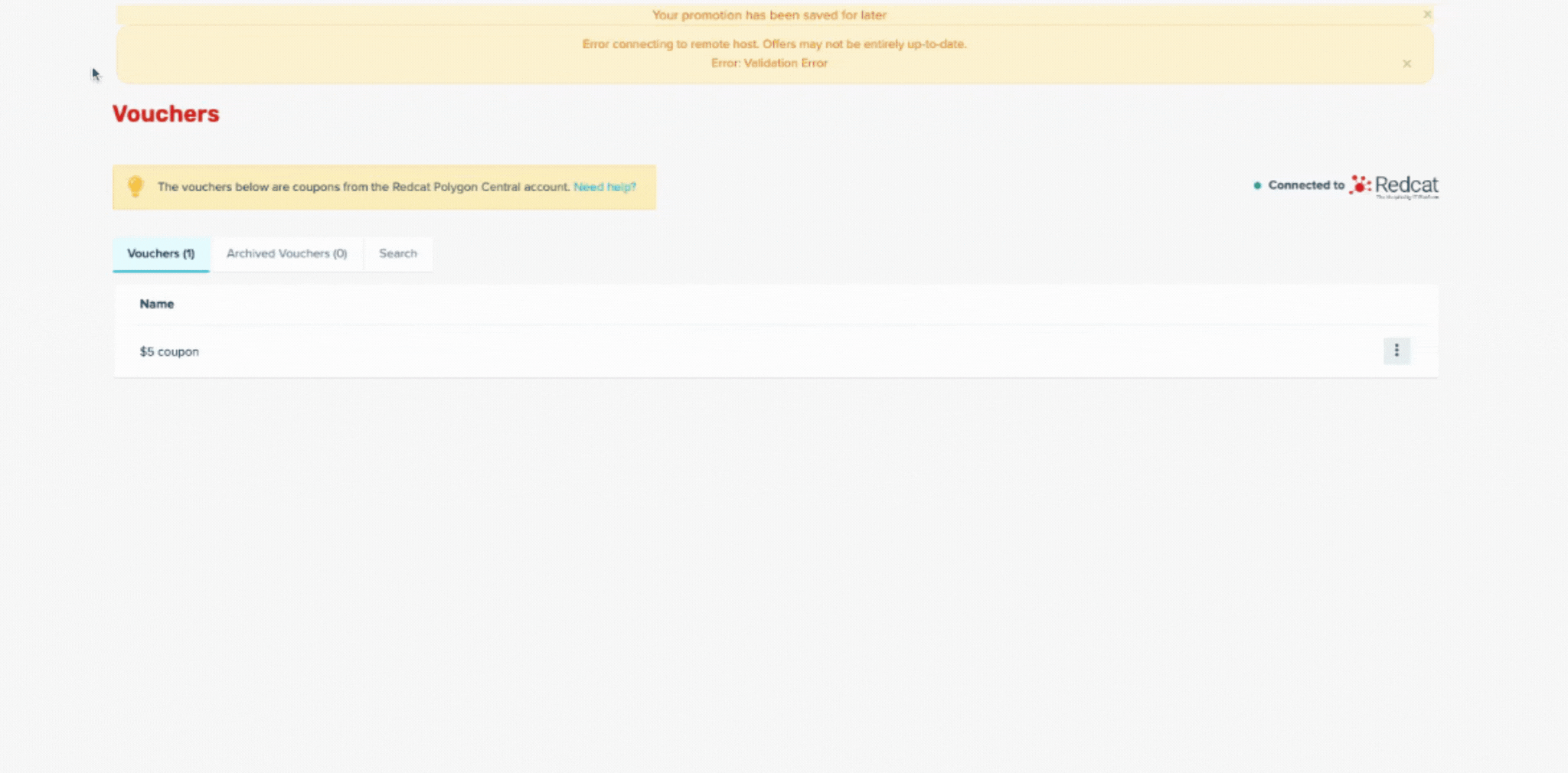
2. Create your communication
Name your communication and select your channel/s.
Select your email template, and add any relevant information..
Select ‘Confirm’.
3. Set your send time
You can send your reminder as close to the expiry as you like or even set up multiple reminder messages.
Select when you want the reminder message sent and select ‘continue.’
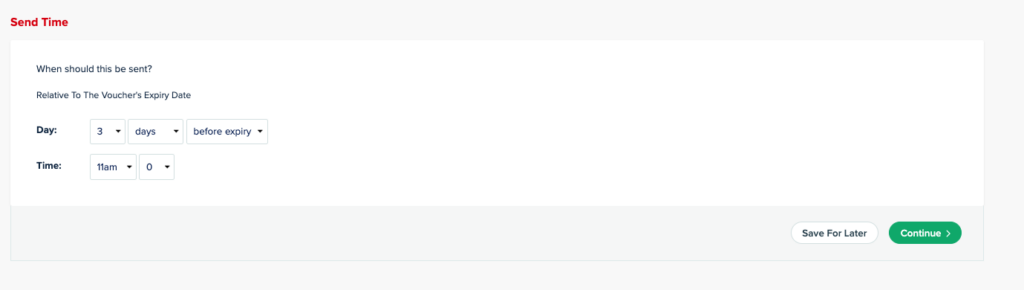
4. Launch
When you are finished, launch your communication, check the details and select ‘Confirm.’
You can turn reminder messages on and off with the toggle under each message.
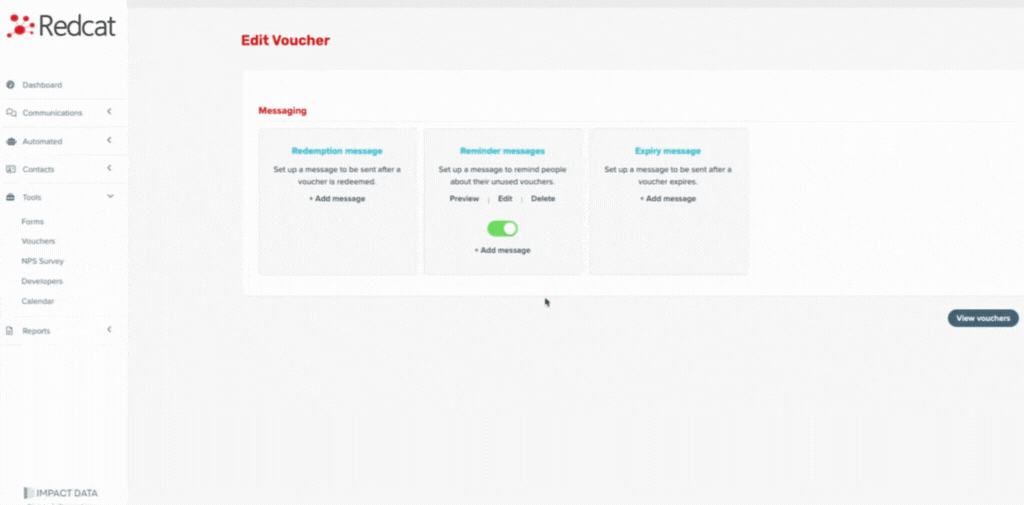
You can preview and edit your reminder messages at any time.
Check the performance of your voucher in voucher reports.
Need help creating and issuing Redcat Coupons? Read our Redcat coupon article to help get you started.
