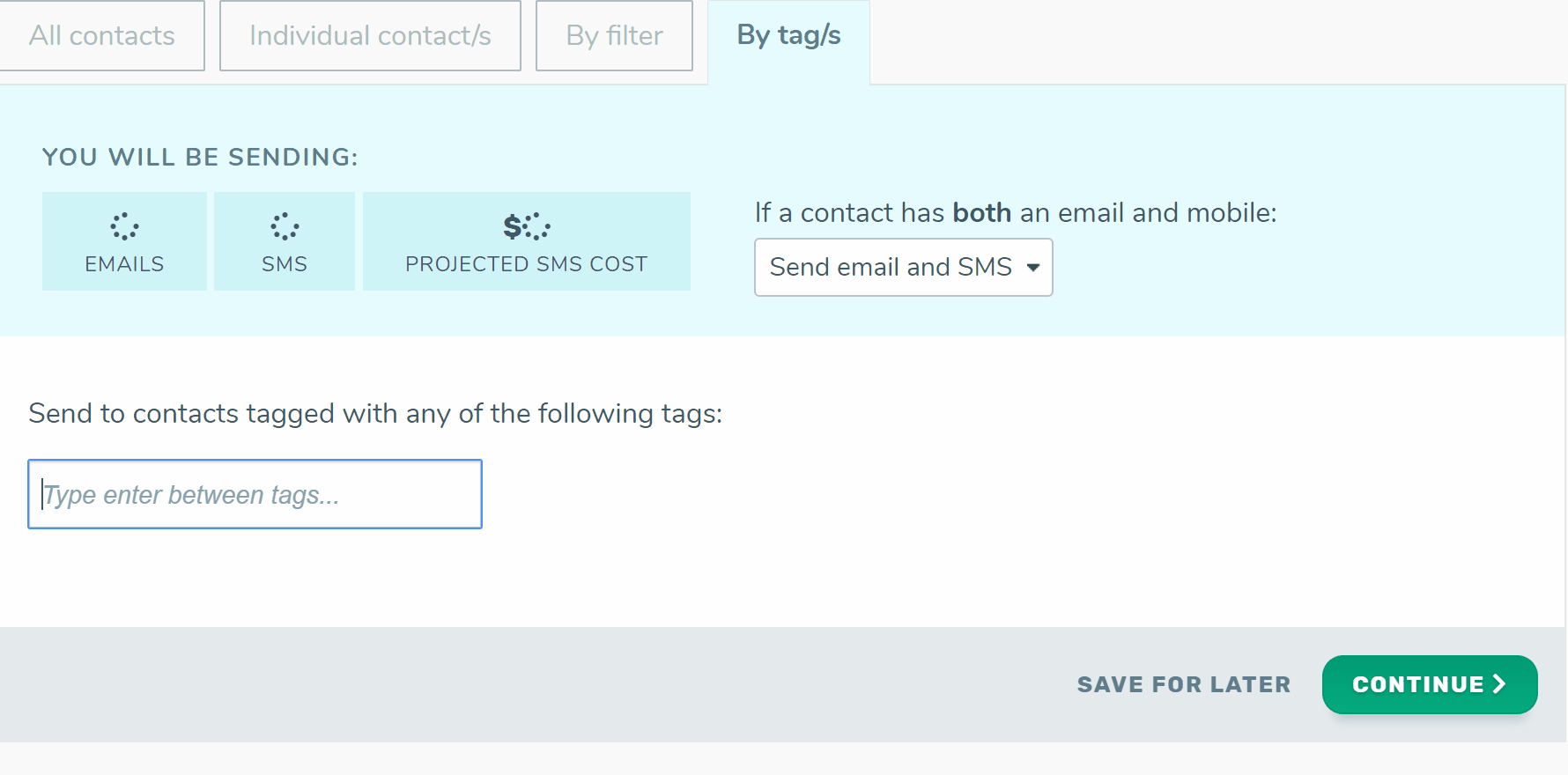Depending on the purpose of your communication you may choose to send it to all contacts or a selected group of contacts in your TalkBox account. By default, all communications will only send to contacts who are subscribed to receive communications by the specified send channel (email or SMS).
TalkBox has four different options for selecting who will receive a communication. These are:
- All contacts
- Individual contacts
- By filter
- By tag
Additionally, if you’re sending a communication by both email and SMS you will also be able to choose how a contact receives a communication.
Send to all contacts
When you land on the select recipient page this will be your default option. Send to all contacts will mean that all contacts who are contactable and subscribed at the time of sending will receive the communication.
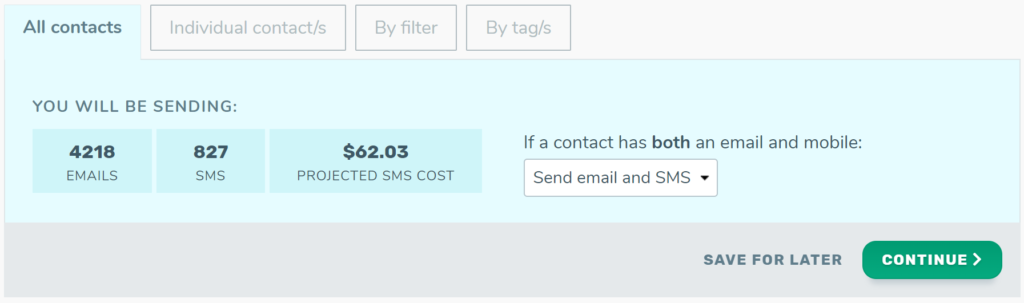
Send to individual contacts
This option allows you to individually select specific contact to receive your communication. You can search for a contact and click the checkbox to include them as a recipient. Multiple individual contacts can be selected.
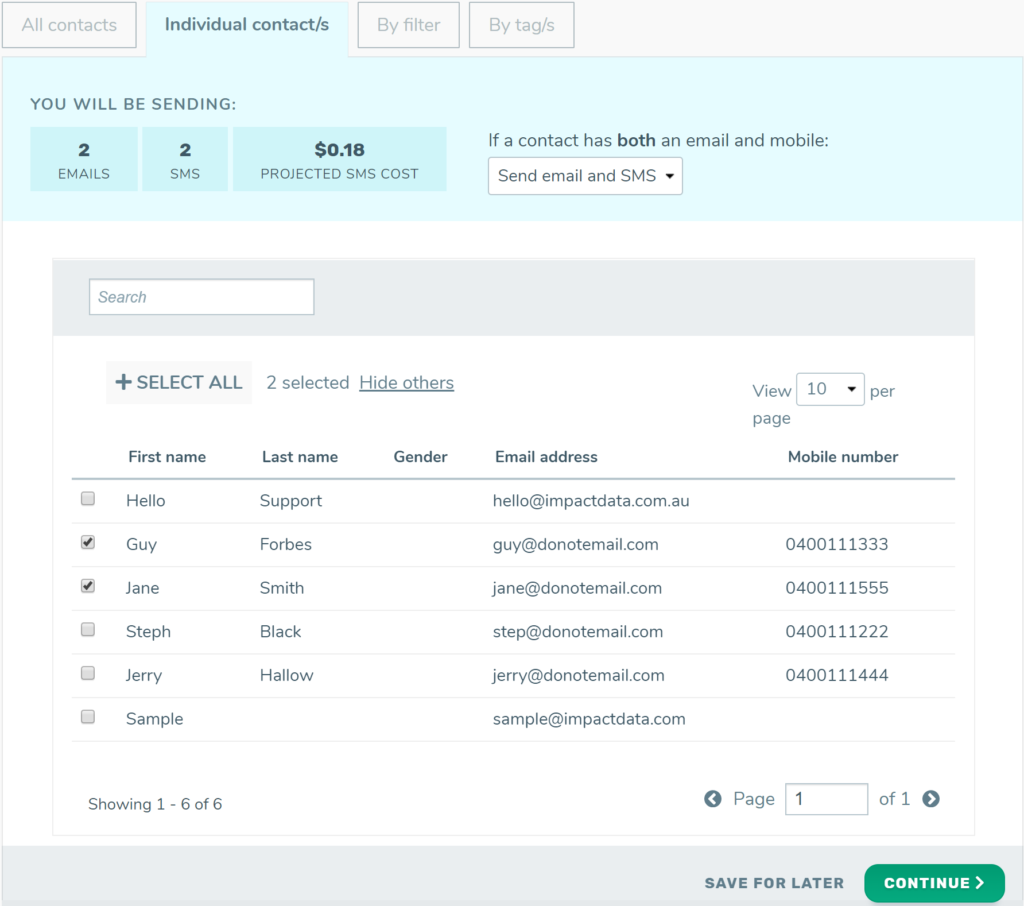
Send by filter
This option allows you to filter contacts using TalkBox fields to target a specific group within your contacts. You can either select a saved filter you have previously built or build a filter specifically for your communication.
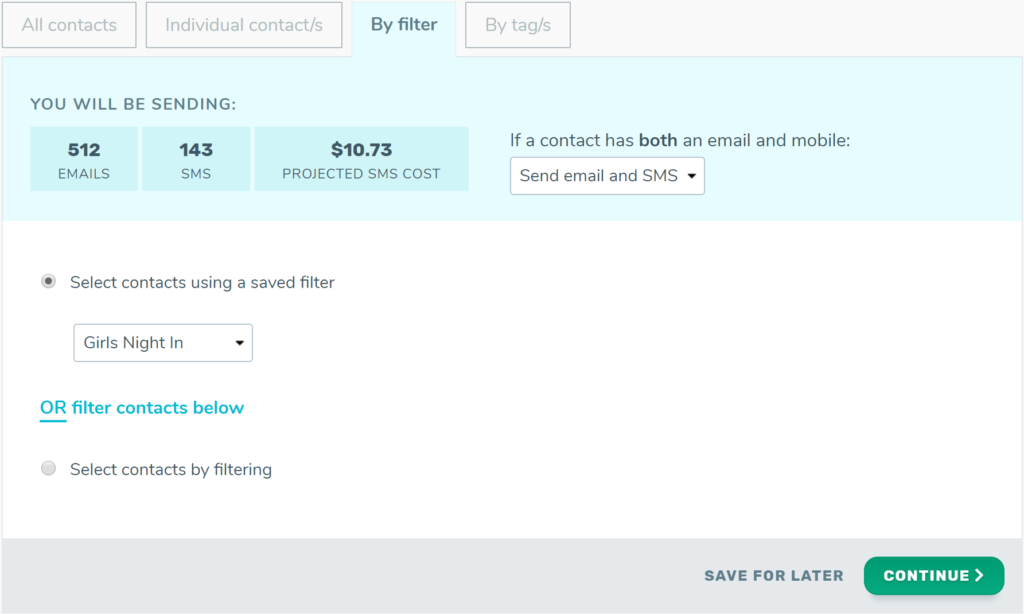
Send by tag
This option allows you to select all contacts who have a tag. Type your tag name into the search bar and select the tag from the drop-down of options.