Saved filters are useful in TalkBox as a quick way to access contact filtering configurations you repeatedly use. The number of contacts in a saved filter may change over time based on who currently meets the filter criteria.
- Saved filters are used in TalkBox when:
- Selecting recipients for a communication.
- Searching for contacts on the ‘my contacts’ page.
This article shows how to build a saved filter in 3 steps.
Navigation: contacts > filters
Step 1: Add a new filter
- Click on the ‘create a new filter’ button on the Saved Filters page.
- Add a descriptive name for your filter.
Step 2: Add your filter criteria
- Select a field, condition and value to start building your filter. This first field is the basis of your filter.
- Add additional fields as required to further define your filter.
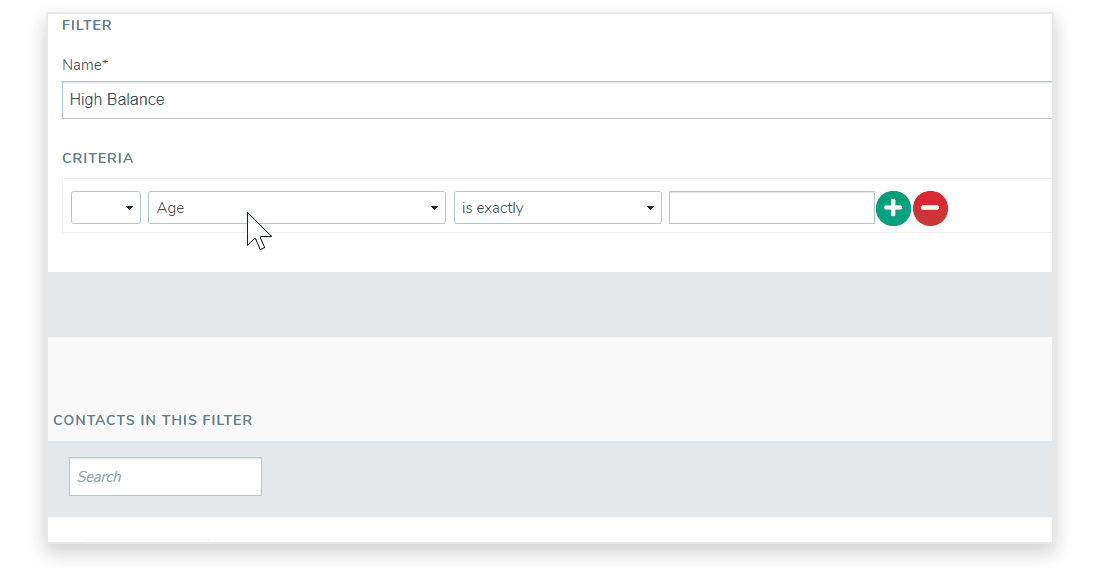
- Check the number of contacts that meet the criteria of your filter.
Step 3: Save your new filter
- Click on the ‘create’ button to save your filter. This will reload the saved filters page with your new filter displaying.
