In your TalkBox account, you will find what we call the ‘Visit fields.’ Impact Data package clients have access to behavioural data that can provide insights and opportunities for their business.
Navigate to: Contact > My contacts
Here you can see the visits fields with new data for existing contacts. Every Impact Data Package has the standard visit fields. If you have additional data sources such as POS, Booking or Gaming, integrated with your TalkBox account you will find additional fields.
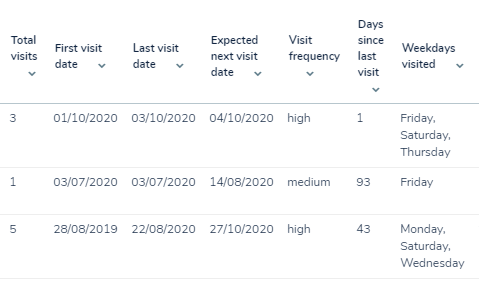
The standard visit fields:
- Total visits – This is the total number of observed visits at your venue, it will be limited to the time frame we have received data for.
- First visit date – This is the first observed visit at your venue and will be limited to the time frame we have received data for.
- Last visit date – This is the most recent observed visit at your venue.
- Visit frequency – Based on the average interval between visits, this field classifies contacts that have visited your venue as either ‘high’, ‘medium’ or ‘low’. The top 25% is high, the middle 50 % is medium and the bottom 25% is low.
- Weekdays visited – This contains any day of the week – Monday to Sunday – where there was an observed visit.
POS Visit Fields
If you have connected a POS (Point of Sale, or ePOS) data provider you will also have the POS visits fields.
- Average visit spend – This is the average POS spend per visit.
- Spend range – Based on the average visit spend, this field classifies the spend range of contacts as either high, medium or low. The top 25% equals high, the middle 50% equals medium and the bottom 25% equals low.
Gaming Visit Fields
If you have connected a gaming data provider you will also have the ‘gaming visits’ fields.
- Average gaming visit turnover – This is the average gaming turnover per visit, where turnover is how much money customers put into gaming machines.
- Gaming turnover range – high, medium or low based on average visit turnover where the top 25% equals high, the middle 50% equals medium and the bottom 25% equals low. It is important to note that an individual’s value is relative to your whole database (of contacts who have a value for the average gaming visit turnover).
- Last gaming visit – This is the most recent observed visit with gaming activity.
Last gaming visit turnover – This is the turnover observed at the last gaming visit. Turnover is how much money customers put into gaming machines.
Booking Visit Fields
If you have connected a table booking data provider you will also have the ‘booking visits’ fields:
- Service periods booked – breakfast, lunch and dinner based on time of day attended bookings were made.
- Average booking covers – average number of covers for attended bookings.
There are also fields available for a contact’s next booking. These fields are supplied directly from the booking data and represent future bookings that may or may not become visits. Bookings are counted as a visit only when they are in the past and their status is confirmed as attended.
- Next booking date
- Next booking time
- Next booking covers – the number of people attending
- Next booking status – the status of a booking, e.g. “confirmed”
Accommodation Visit Fields
If you have connected an accommodation data provider you will also have the ‘accommodation visits’ fields.
- Accommodation last visit arrival – the arrival date of the most recent visit
- Accommodation last visit departure – the departure date of the most recent visit
- Accommodation last visit duration – the length (days) of the most recent visit
- Average accommodation duration – the average number of days booked, based on check-in/check-out dates
- Accommodation months booked – a multi-choice field of all of the months previous bookings have occurred (Jan-Dec)
- Accommodation booking types – a multi-choice field based on number of adults/children of previous bookings (solo/couple/family)
There are also fields available for a contact’s next booking. These fields are supplied directly from the booking data and represent future bookings that may or may not become visits. Bookings are counted as a visit only when they are in the past and their status is confirmed as attended.
- Next Accommodation Status – the status of a booking, e.g. “confirmed”
- Next Accommodation Room Type – the type of room booked
- Next Accommodation Location – the property name
- Next Accommodation Duration – the number of days
- Next Accommodation Adults – the number of adults
- Next Accommodation Children – the number of children, if applicable
- Next Accommodation Infants – the number of infants, if applicable
- Next Accommodation Check In – the date of arrival
- Next Accommodation Check Out – the date of departure
If you would like assistance using the visits fields and activating automated communications please contact our support team.
support@impactdata.com.au
