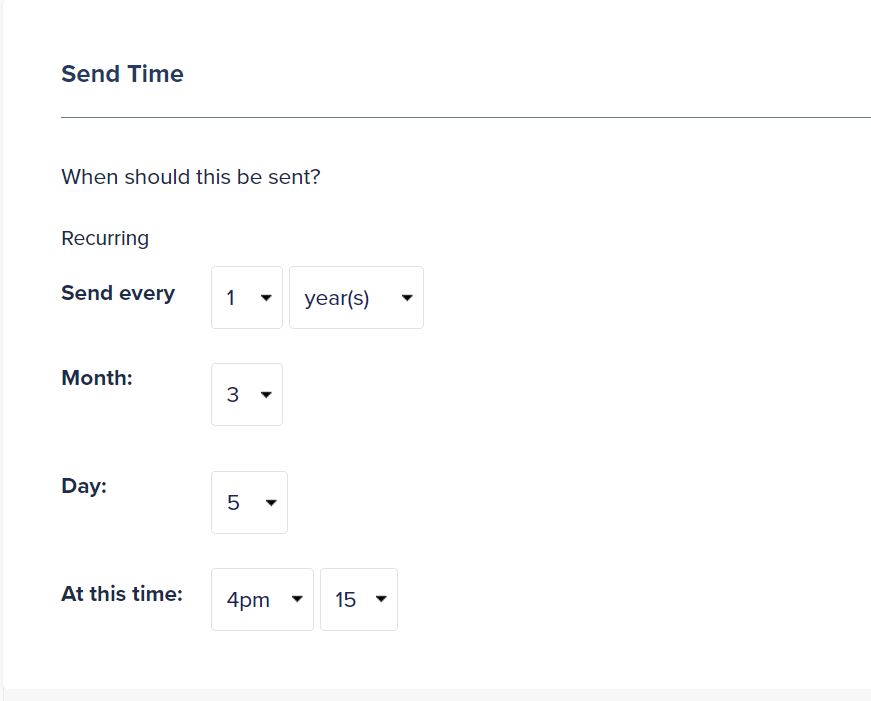Recurring communications differ from date triggered communications because they are not triggered based on an individual contact’s date field.
Navigation: Automated > Recurring
Recurring communications will be sent to any contact who is filtered to receive the communication.
Interval
Recurring communications are configured to resend at a pre-set interval. These intervals are:
- Days
- Weeks
- Months
- Years
Days
This option allows you to send at a specified time per the selected number of days, between 1 and 10.
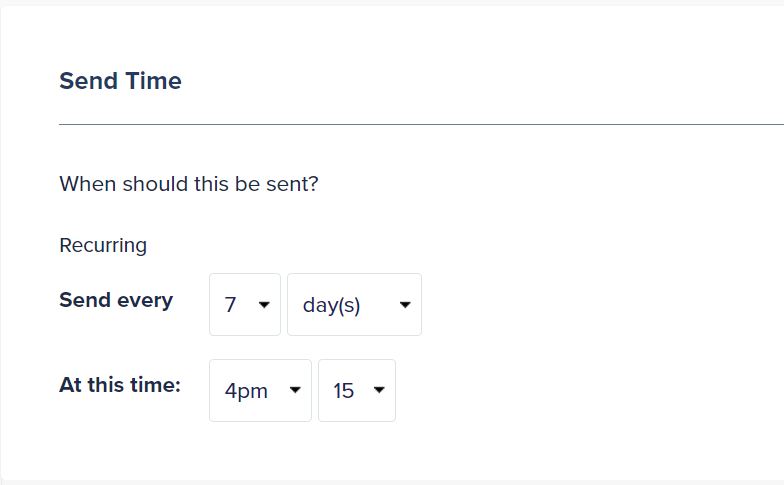
Weeks
This option allows you to send at a specified time and weekday, per the selected number of weeks.
The number of weeks are between 1 – 10, Monday through Sunday.
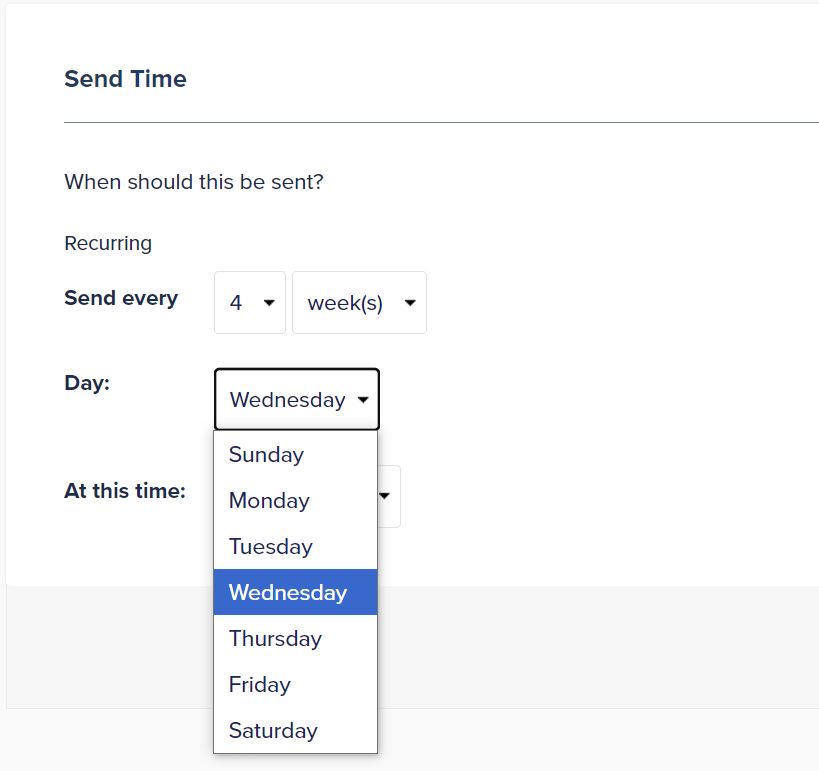
Months
This option allows you to send at a specified time and day of the month, per the selected number of months.
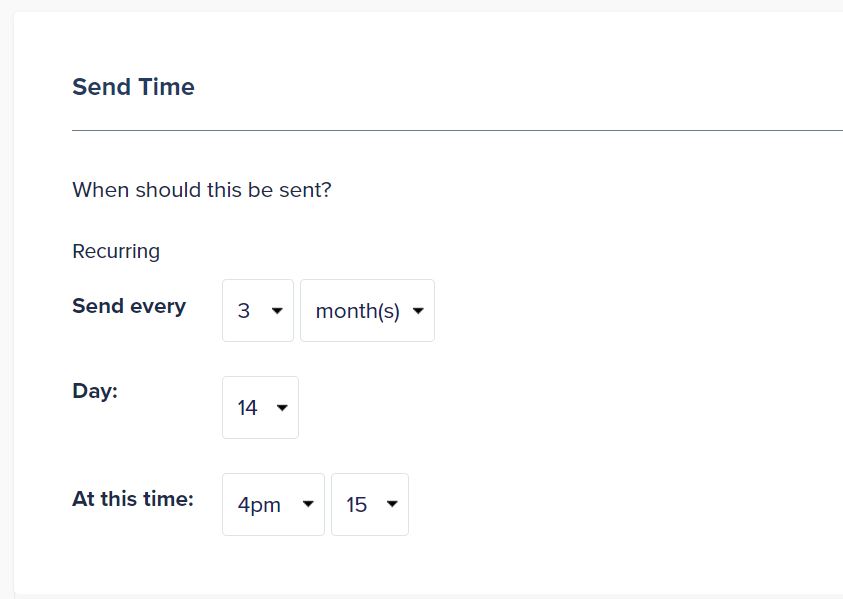
Years
This option allows you to send at a specified time, month of the year, and day of the month, per the selected year period.