Now Book It can be directly integrated with TalkBox via the API. This means the customer data will be automatically added to your TalkBox contact list after a booking is made.
To set this up simply copy the API credentials from your TalkBox account and paste them into the corresponding fields in your Now Book It account.
Connect Now Book It to TalkBox in 3 steps:
Step 1: Navigate to the Integrations section in Now Book It
- Login to your Now Book It account.
- Go to the Admin page
- Click on ‘Integrations’ in the sidebar
- Click on ‘Setup’ under ‘Impact Data’
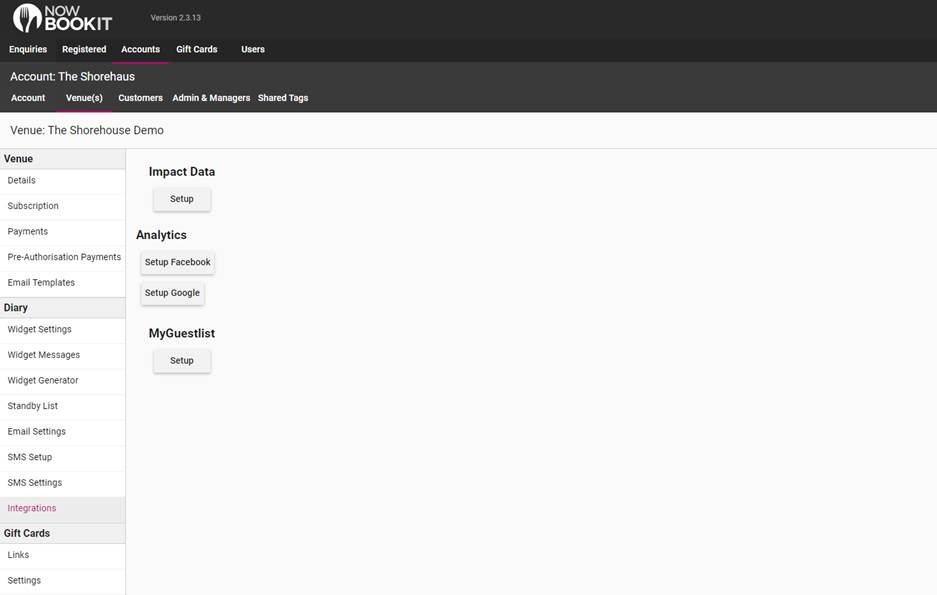
Step 2: Copy API credentials from TalkBox and paste into Now Book It
- Login to your TalkBox account
- Navigate to: Tools > Developers
- Copy the ‘Username’ and ‘Password’
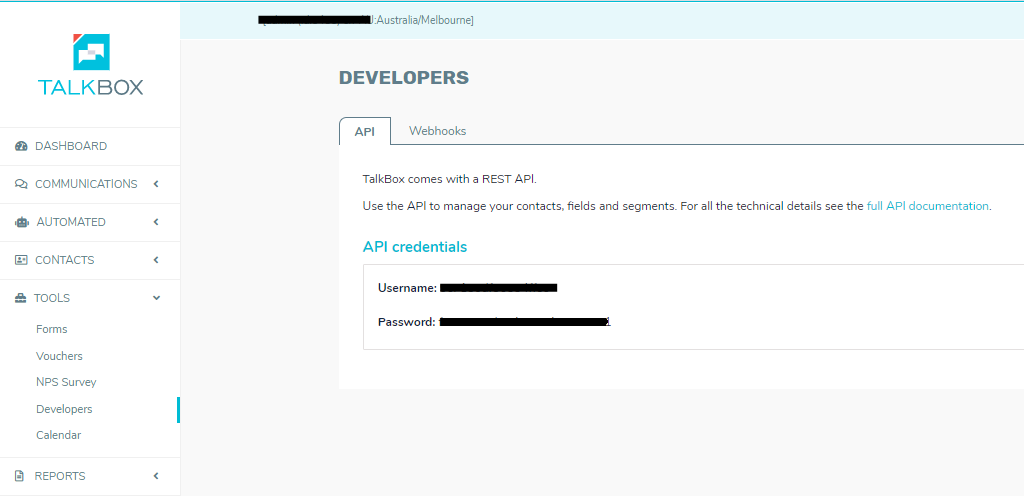
- Paste the Username and Password into the corresponding fields in your Now Book It account.
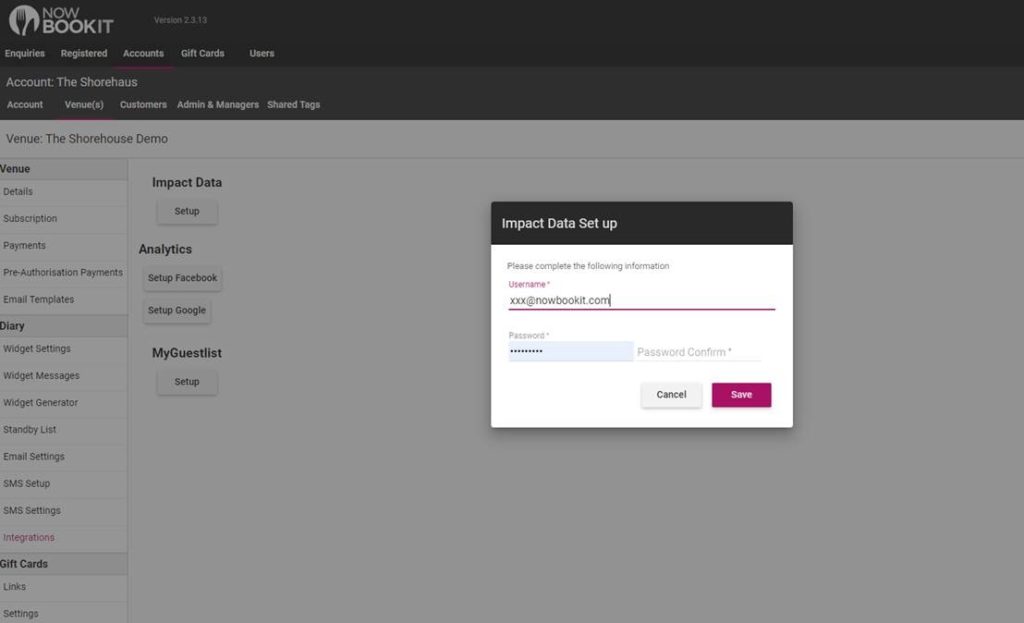
Step 3: Review the data
- Make a test booking via Now Book It
- In TalkBox navigate to: Contacts > My Contacts
- Click on ‘Filter’
- From the fields drop-down select ‘NBI id’ and from the condition drop-down ‘is not blank’
- If the accounts have been successfully connected, you will see the contact information that you used to make the test booking
