NPS reporting is now available in your TalkBox account. View a summary of your customer’s feedback including your NPS score, a graphic break down of your detractors, passives and promoters as well as your most recent comments.
Navigate to: Reports > NPS reports
How to filter reports:
At the top of the report, you will find filtering options.
1. Filter the report by date;
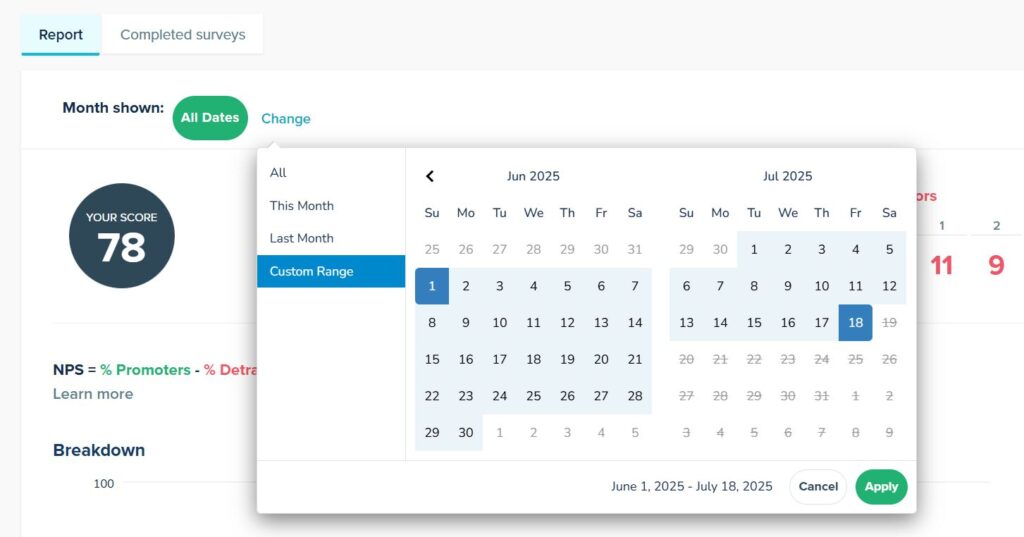
2. Select a group by a field input such as points status, visit frequency or spend range.
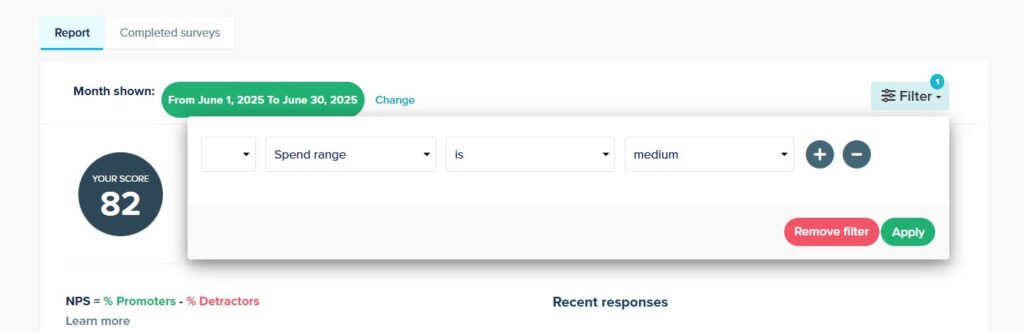
Total NPS score:
Your NPS score is calculated by subtracting the percentage of customers who are detractors from the percentage who are promoters. Passives, promotes and detractors are categorised based on the rating they give the NPS survey question.
- Promoters (9 or 10)
- Passives (7 or 8)
- Detractors (0 to 6)
Next to your score shows the total number of respondents for each rating.
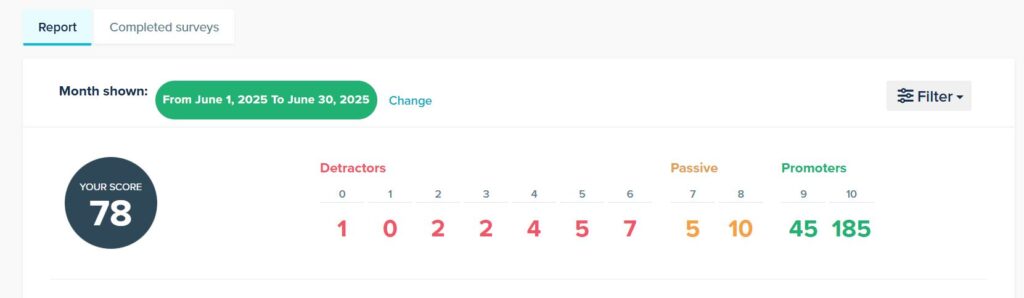
Below the summary, displays a graphic break down of your NPS score.
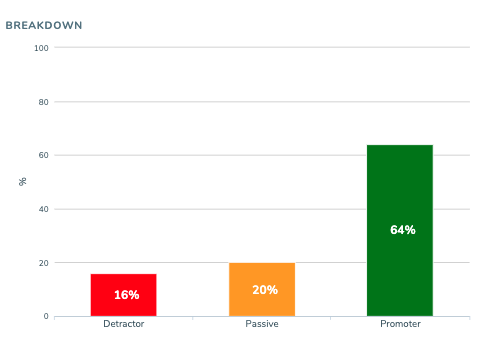
View completed surveys:
On the right is a list of recently completed surveys including their comment and customer name. Click on the customer name to retrieve their profile. This could be helpful if there is a comment that needs to be followed up by your business.
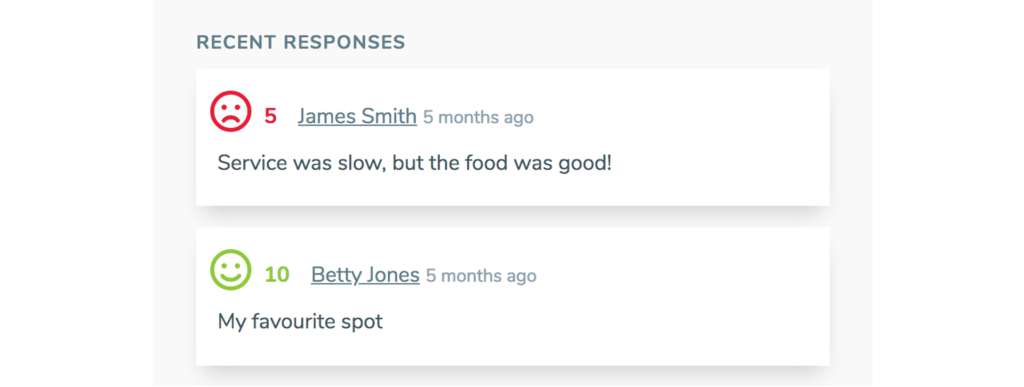
Select ‘View all’ for the list of all NPS respondents, their score and comment. You can also navigate here by selecting the ‘Compleated Surveys’ tab at the top.
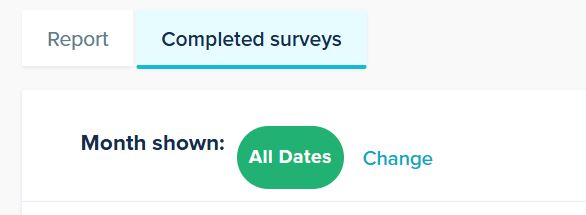
View NPS over time:
Scroll down to see your NPS score over time. Switch between total NPS score and a breakdown of promoters, passives and detractors with the tab at the top.
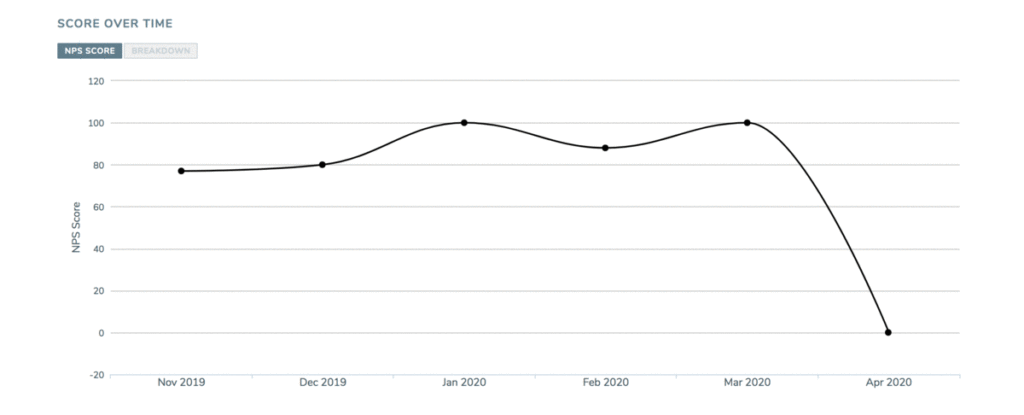
Including an NPS survey in your communications can help boost your profile on review platforms or catch any negative feedback before it reaches your social pages.
Learn how to set up an NPS here.
If you have any question or need assistance setting-up an automated communication with an NPS block, get in touch, we’re always happy to help.
