TalkBox offers a “custom domain” feature to customise the Sender. This allows users to change the address of the Sender, so that it is the same as the From address.
For example, if you create an email sender in TalkBox, with the name “Your company” and address “hello@news.yourcompany.com.au”.
This will come through as the From address, and has a different domain from the default TalkBox sender: talkbox.email.
This is displayed differently across email clients: take Gmail which emphasises From and Outlook that emphasises Sender.
Gmail
From: Your Company <hello@news.yourcompany.com.au> via talkbox.email
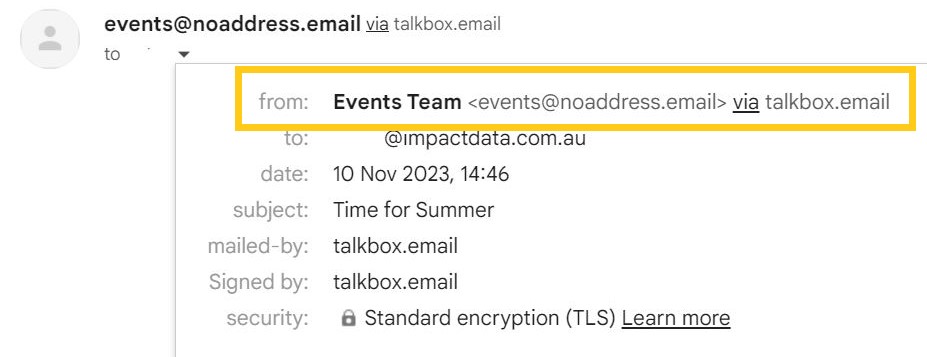
Outlook
Sender: hello=news.yourcompany.com.au@talkbox.email on behalf of Your Company <hello@news.yourcompany.com.au>
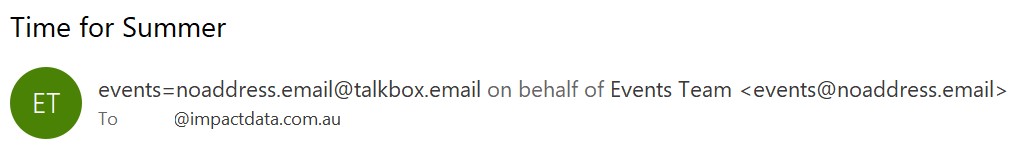
A custom domain will mean that the From and Sender addresses will align (the same domain), and effectively remove the “via talkbox.email”.
With a custom domain, the email client will instead display the following
Gmail
From: Your Company hello@news.yourcompany.com.au
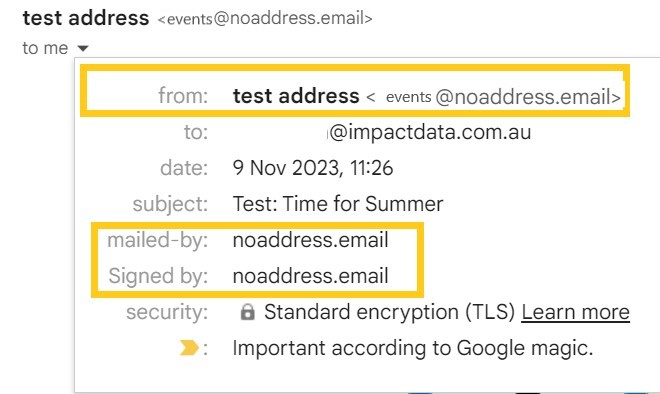
Outlook
Sender: hello@news.yourcompany.com.au

Custom domains incur an additional fee. Contact our support team to find out more.
