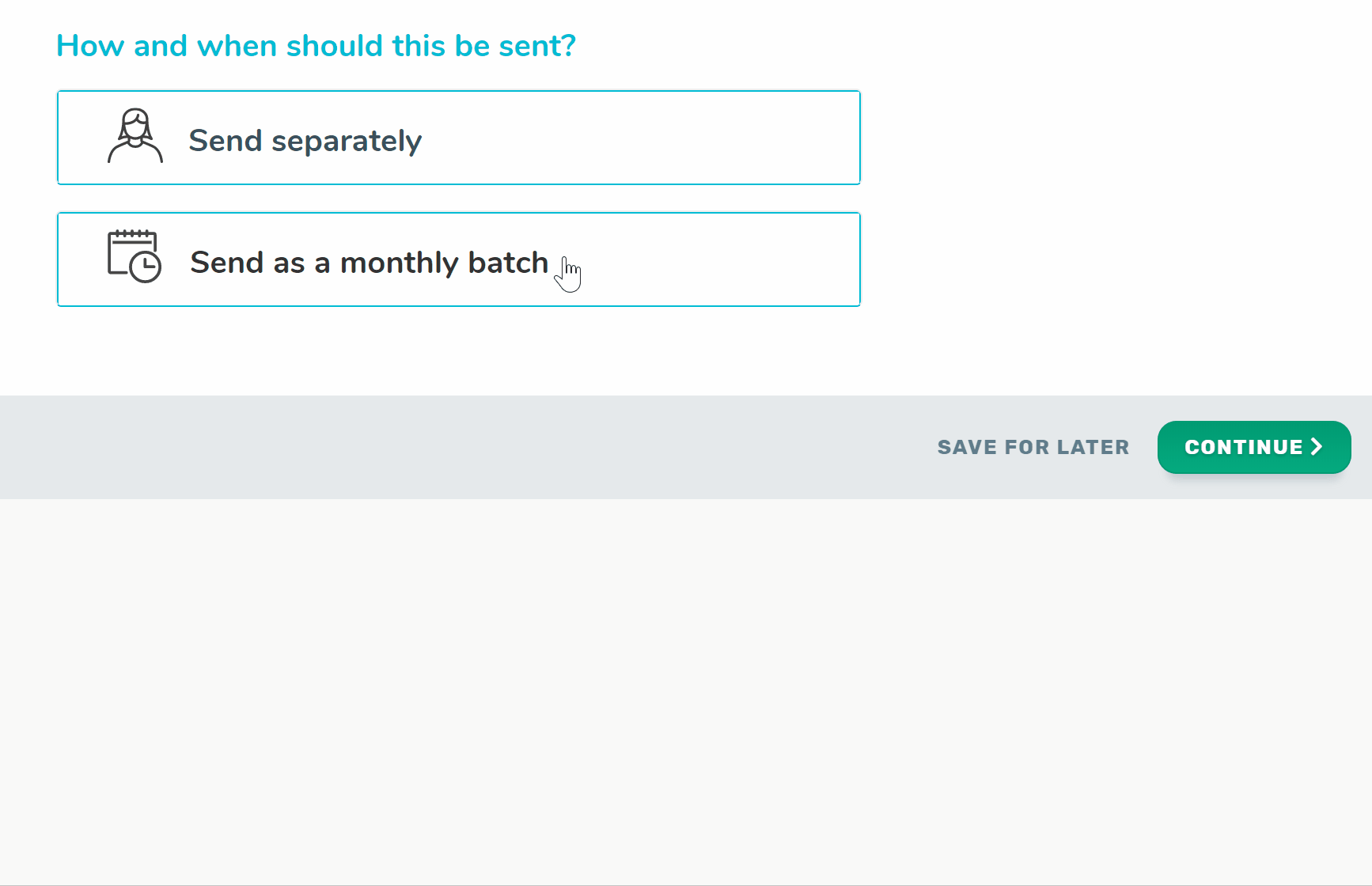Birthday communications are a type of automated communication in TalkBox which is triggered to contacts based on their date of birth. TalkBox offers two different option for configuring birthday communications. These are:
- Send separately
- Send as a batch
These options and their configuration are detailed below.
Option One: Send separately
By using this option your birthday communications will send like normal date triggered communication. The send date will be determined by the offset you select from the date of birth field.
As per the example below the communication will be triggered for each contact 7 days before their date of birth.
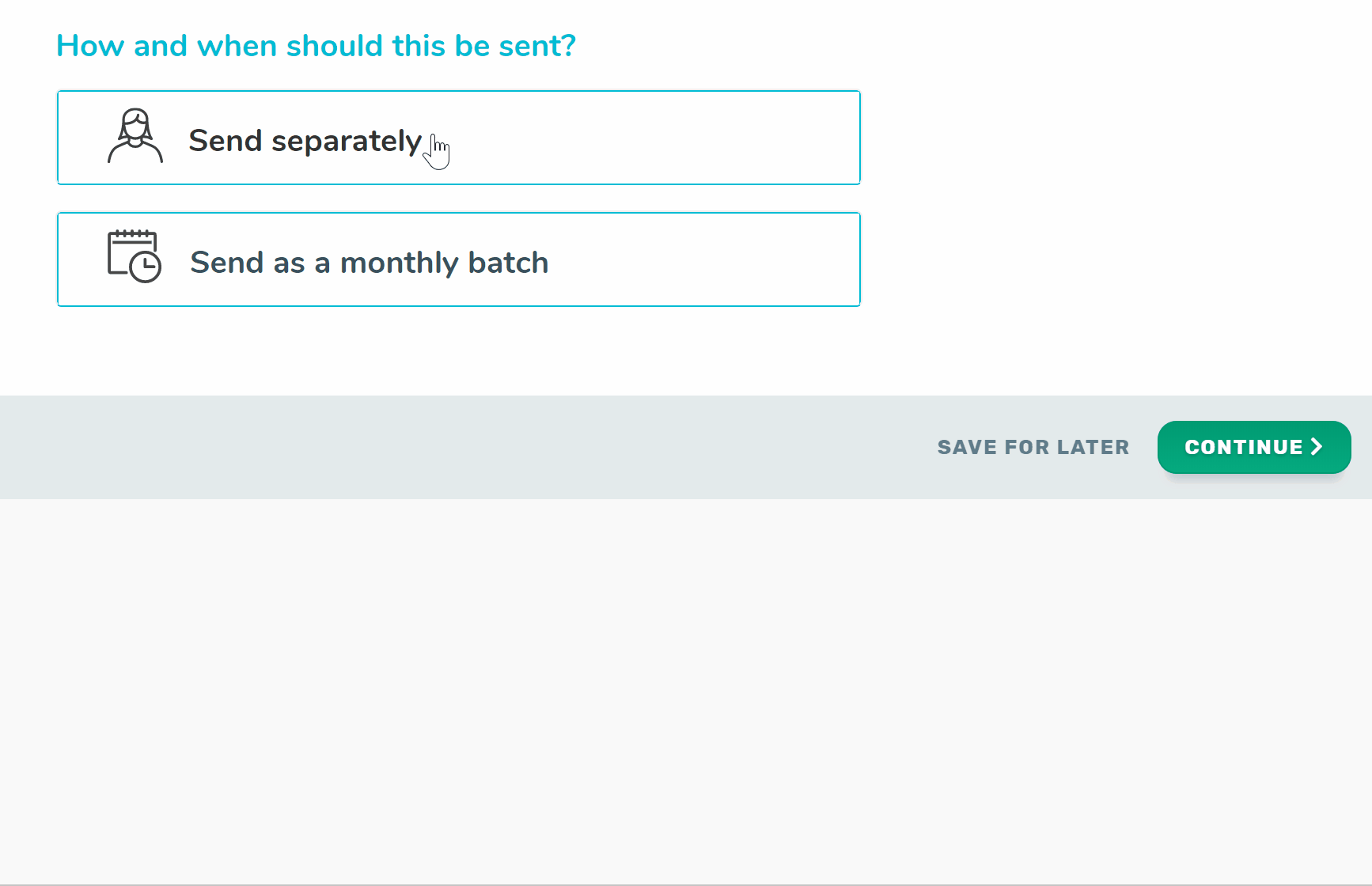
When using this option you can also configure the communication to send for all birthdays or only for specified age-specific birthday. Default milestone birthdays are able to be selected, such as 18th, 21st, 30th, 40th, 50th and 60th. Additionally, you can input specific ages into a text area.
Option Two: Send as a monthly batch
By using this option your birthday communications for each month will send together for all contacts who have their date of birth within the specified month. The send date will be determined by the month and day you select.
You can select to either send the communication in the birthday month or in the month prior. You can then select the day of the month to send.
In the example below the communication will be triggered on the 30th of the month prior to the contact’s birthday. All contact with a birthday in the following month will receive a communication (if they meet the filter conditions).