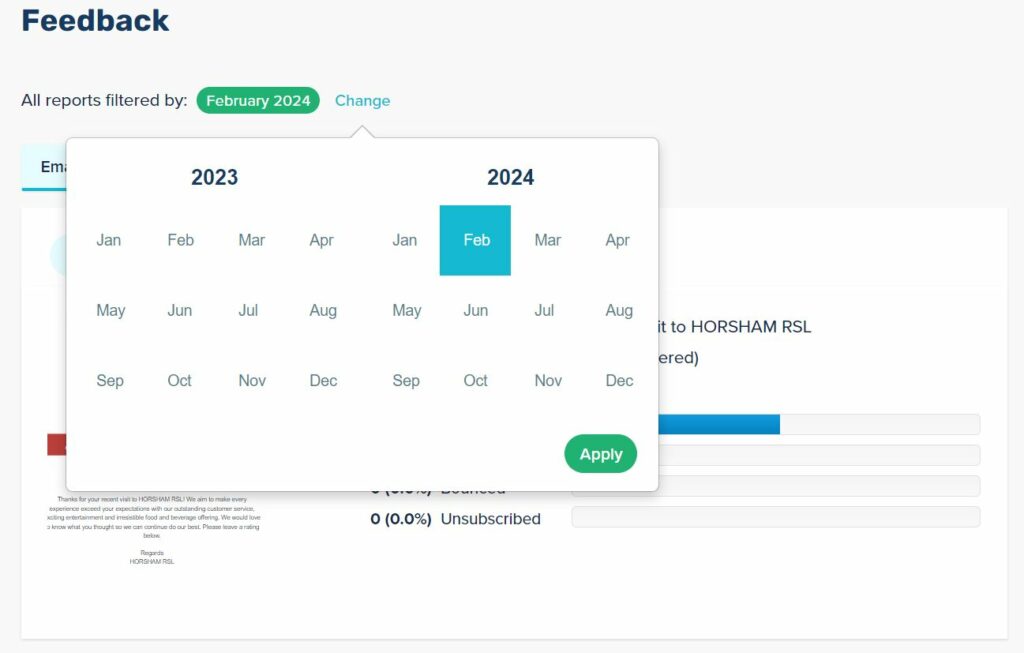Automated communications are a popular form of ‘set and forget’ marketing which can be configured in TalkBox. Automated communications allow you to send communications to contacts without continually having to manually active each campaign.
You can view both the send history and an aggregate send report for your Automated Communications. Aggregate reports will allow you to
- see how many customers opened your automated message in a particular time frame
- filter which contacts opened/ did not open/clicked, then select, and tag or export
Firstly, navigate to the communication you wish to review, for example: Automated > Date triggered.
In the dot menu you will see options to either See History or Show Report.
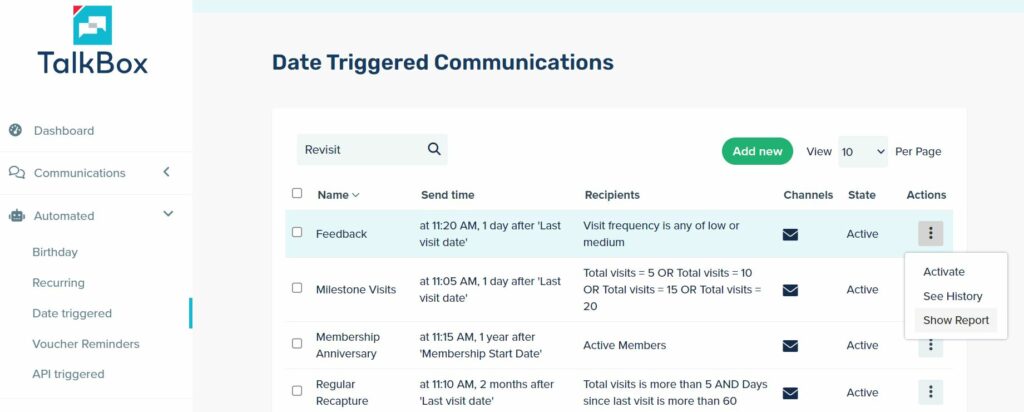
Clicking Show Report will show the standard engagement metrics, recipient details, links and devices. To change the time period select ‘Change’. Select the time frame you wish to view.