Fields in TalkBox are how contact data is managed and stored. As standard your TalkBox account will have the following list of fields:
- First name
- Last name
- Mobile
- Date of birth
- Gender
Additional fields can be added and managed within TalkBox. Field have two components: the field name and the field type.
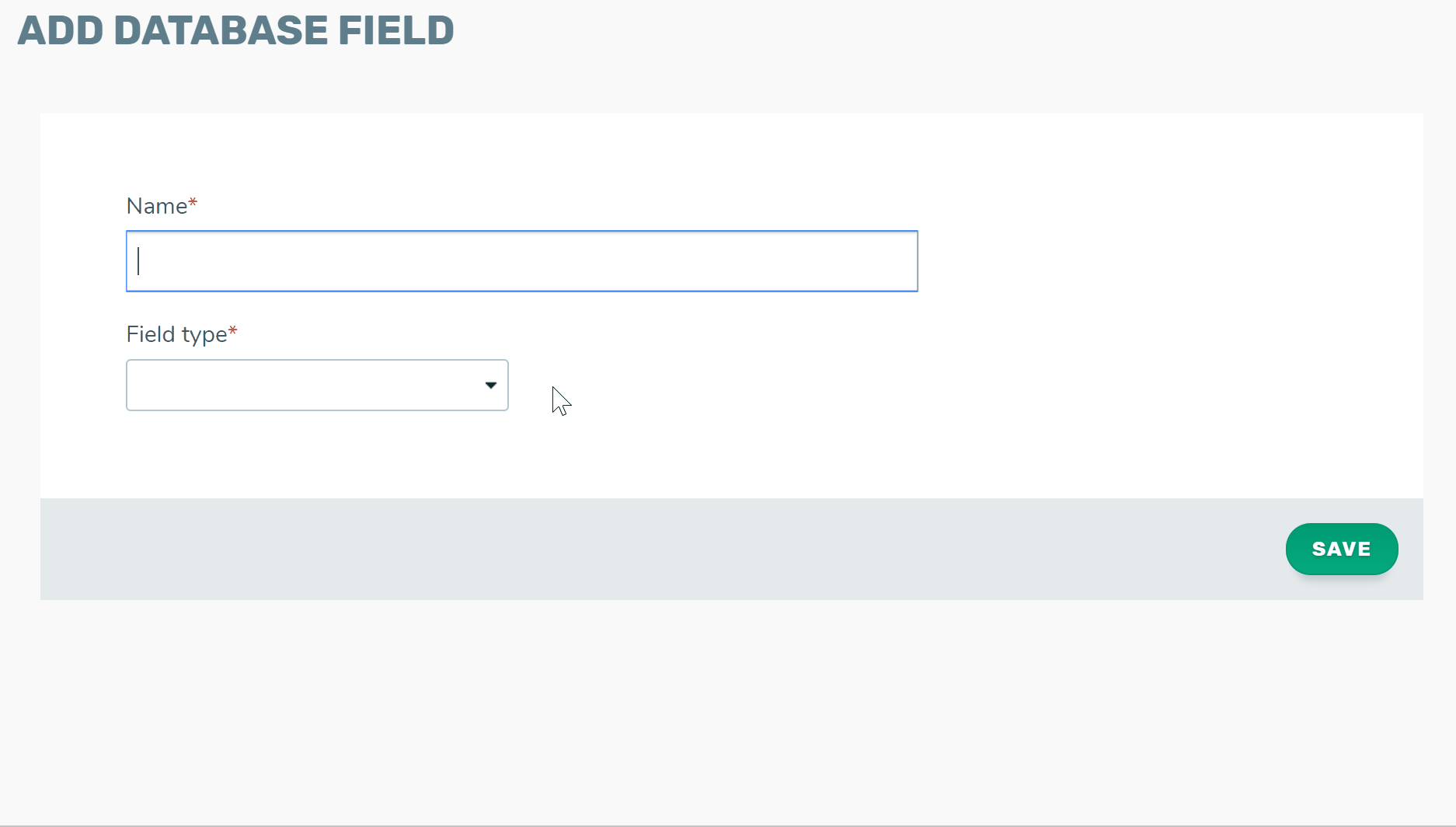
Field names
The name of a field is what will appear in TalkBox when selecting fields during contact filtering, automated communication triggering, and when selecting merge fields in communications. As such the field name should be clear and descriptive so that all users of your TalkBox account can easily use these.
Field types
The field type tells TalkBox what format to store the data in. This is important because the format impacts how you are able to use the data in TalkBox when filtering contacts, triggering communications, and adding merged content. Below is a summary of all the available field types and how they can be used in TalkBox.
Text
This field type is sometimes called a string field and is useful for any text data that can be different for any contact. Typically a text field will contain a single word or a sentence of text.
In TalkBox a text field is most useful for merging personalised data into communications, but it can also be used for some basic filtering.
Yes/No
This field type is sometimes called a boolean field or a true/false field. It is useful for any type of data where all contacts have one of two possible values – yes/true or no/false.
In TalkBox a yes/no field is most useful for contact filtering but cannot be used as a merge field in communications.
Single choice
This field is useful where a field has standard options and a contact can only have one selected at a time.
In TalkBox a single choice field is most useful for contact filtering but cannot be used as a merge field in communications.
Multiple choice
This field allows multiple options to be selected and stored. Unlike single choice fields when a new option is added by a contact other options previously selected are not automatically removed.
In TalkBox a multiple choice field is most useful for contact filtering but cannot be used as a merge field in communications.
Date
This field stores dates in the format DD/MM/YYYY. In TalkBox date fields can be used for triggering automated communications, filtering contacts and as merge fields in communications.
Number
This field type is sometimes called an integer and is used to store whole numbers. Whole numbers are any number without a decimal point.
In TalkBox number fields can be used for contacts filtering and for merging data into communications.
Decimal
This field is sometimes call a float field. Unlike the number field it is specifically for storing numbers that contain a decimal point.
In TalkBox decimal fields can be used for contacts filtering and for merging data into communications.
