Recurring communication keeps your venue top of mind when it comes to functions, parties, and catering services. The Functions/ Catering communications are sent at set intervals to remind customers of your event spaces and catering options.
Here’s how you set it up:
Step 1: Create Your Campaign
- Navigation: Automated > Recurring > Create New
- Select your communication channel (Email/SMS)
- Design your Flyer
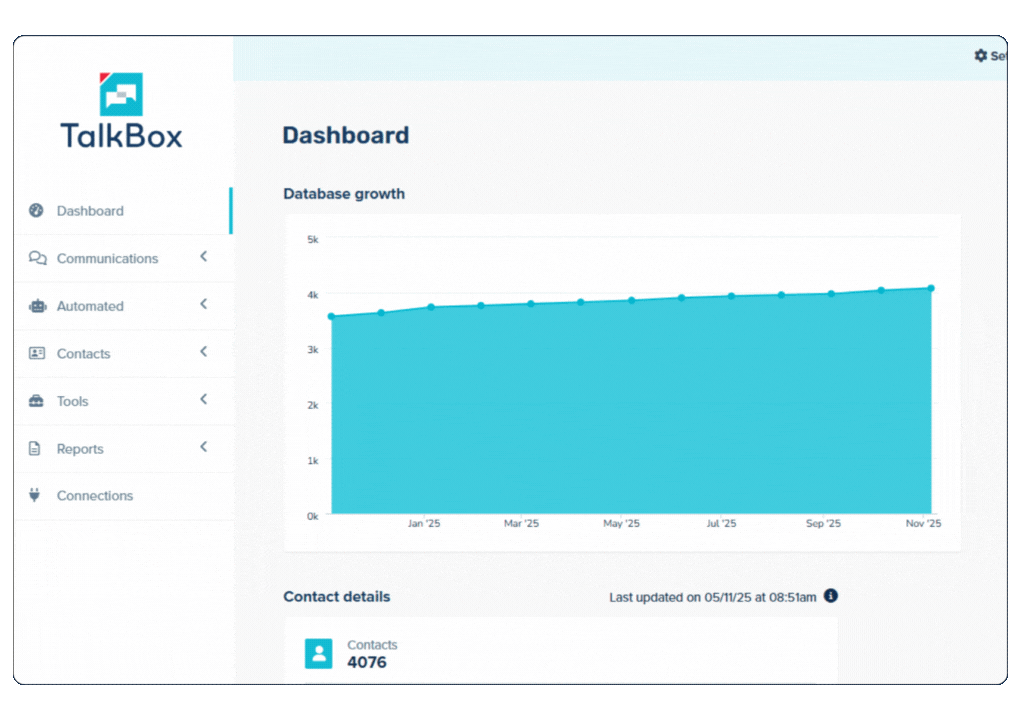
Step 2: Choose your Audience
- In the “Who” section, choose who you should receive this campaign
- Example: Recipients: ALL Contacts
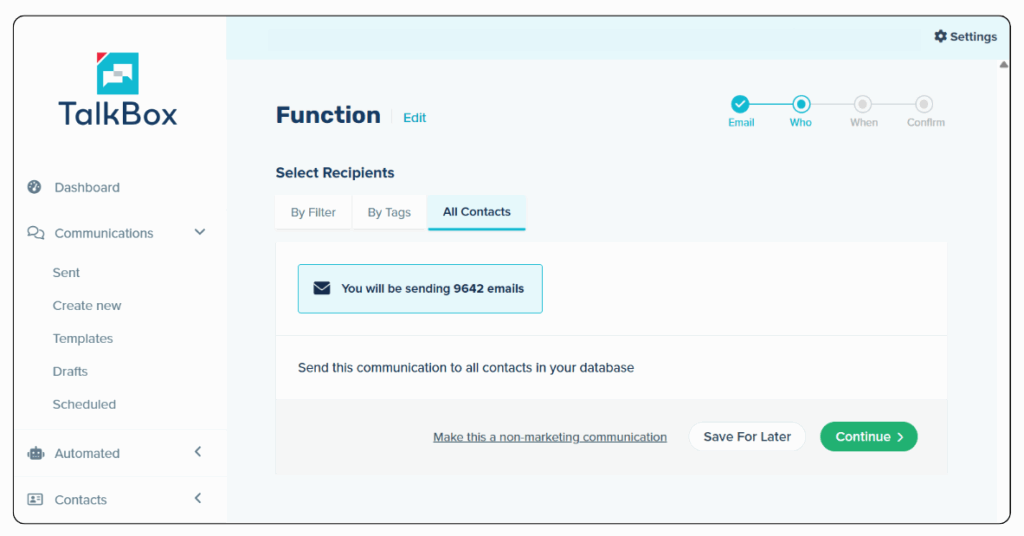
Step 3: Set your Frequency
- In the “When” section, choose how often you want the campaign to repeat
- Example: Send Time: Every 3rd month on the 1st at 02:10 PM
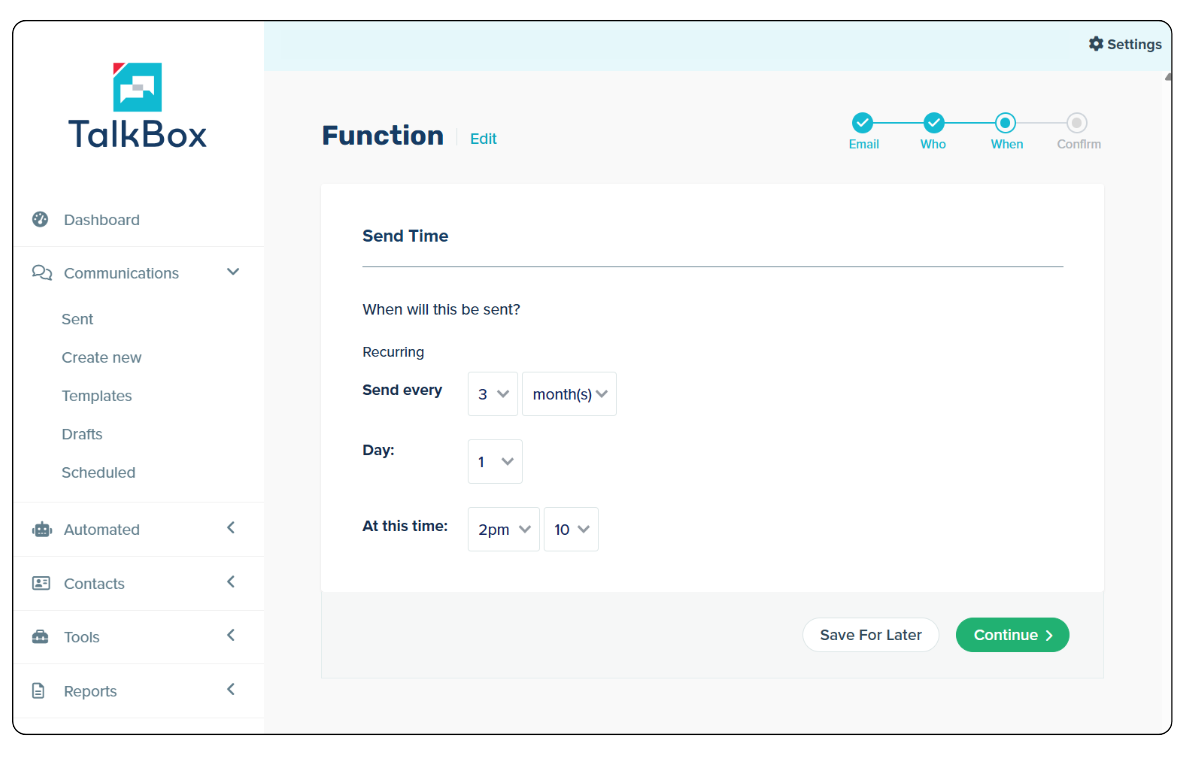
Step 4: Review & Activate
- At the Confirm page, review all details
- “Confirm” > “Save and Activate” to launch the campaign.
