Targeting the right audience at the right time is a powerful way to make your marketing strategy more effective.
By creating generation filters in your TalkBox account, you can segment your database by life stage, behaviour and preference. Not all your customers may think alike, and a smart way to capture their attention is by using personalized marketing tailored to the generation they belong to.
Creating Generation Filters
Step 1. Navigate to Contacts > Filters
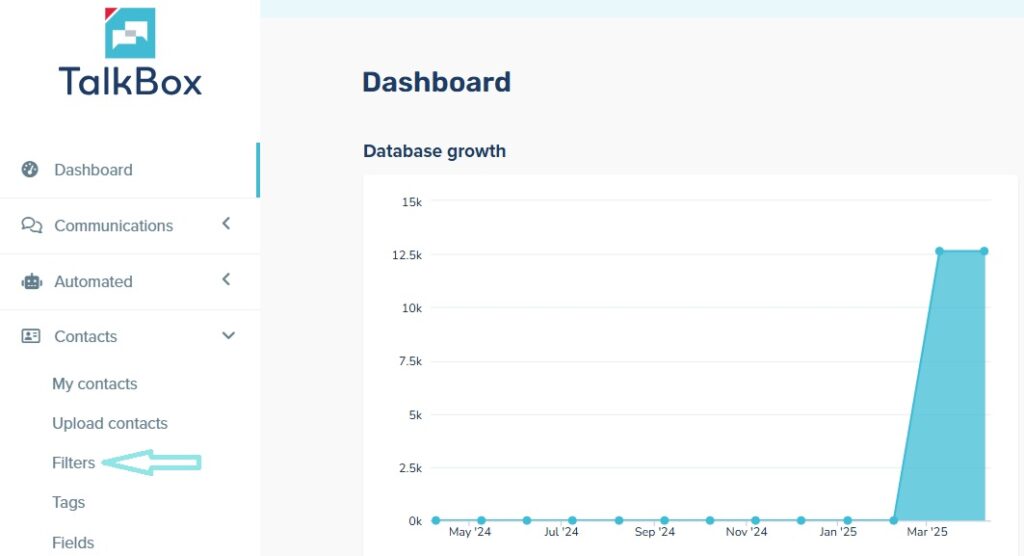
Step 2. Create a New Filter
If this is your first filter, you’ll be directed to the Add Filter page.
If you’ve already created filters before, click on the New Filter button.
Step 3: Use the DOB Field to Define a Generation
We’ve done the work for you! Based on McCrindle Research, here’s the generation breakdown by name and date range:
- Builders + Boomers (1925-1945 / 1946-1964)
- Gen X (1965-1979)
- Gen Y (1980-1994)
- Gen Z (1995-2009)
- Alphas (2010-2024)
Use the Date of Birth field and apply a range of years to define each generation. The easiest way to do this is by using the “is after” and “is before” conditions.
Example – Creating a filter for: Builders + Boomers (1925-1945 / 1946-1964)
- Filter Name: Builders + Boomers
- Criteria 1: DOB is after 31/12/1924
- AND Criteria 2: DOB is before 31/12/1964
- Click on ‘Create’ to save this filter
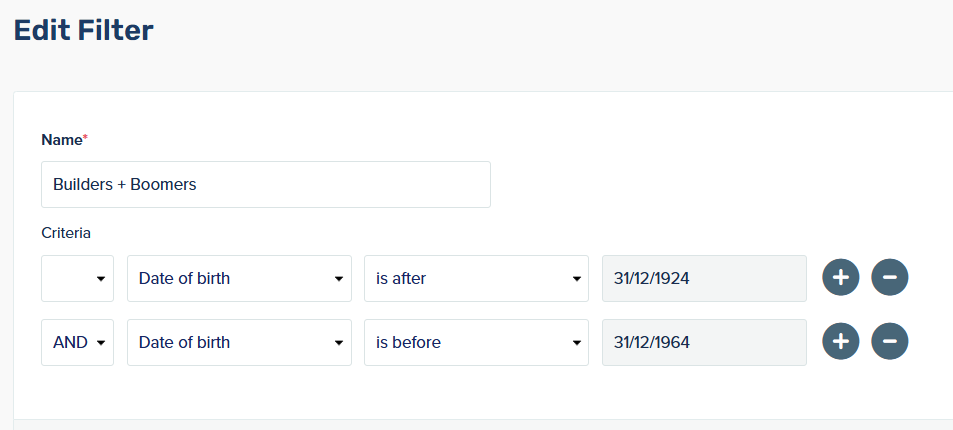
This will capture anyone born from 1st Jan 1925 to 31st Dec 1964.
Using Generation Filters in Communications
Firstly, design your campaign based on what resonates with your target audience.
Example: You’re promoting a Friday night event with a live DJ, featuring a throwback to the ’80s. Your target audience is likely Gen X and Gen Y.
Once your email flyer is ready, click the green ‘Continue’ button at the top right corner of your screen.
Next, On the Recipients page, select your recipients ‘By Filter’
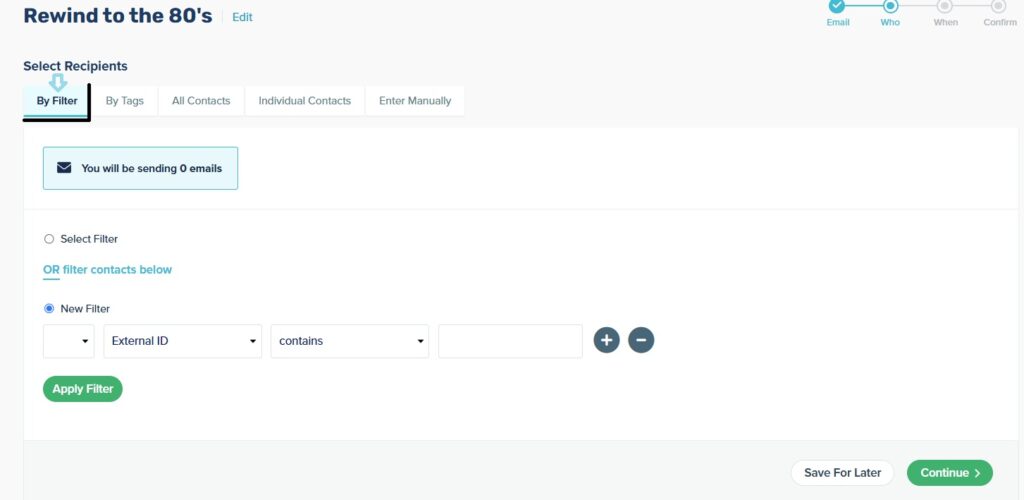
To filter by your pre-saved segments, apply your criteria as follows:
- Criteria 1: Segment is any of Gen X
- Criteria 2: OR Segment is any of Gen Y
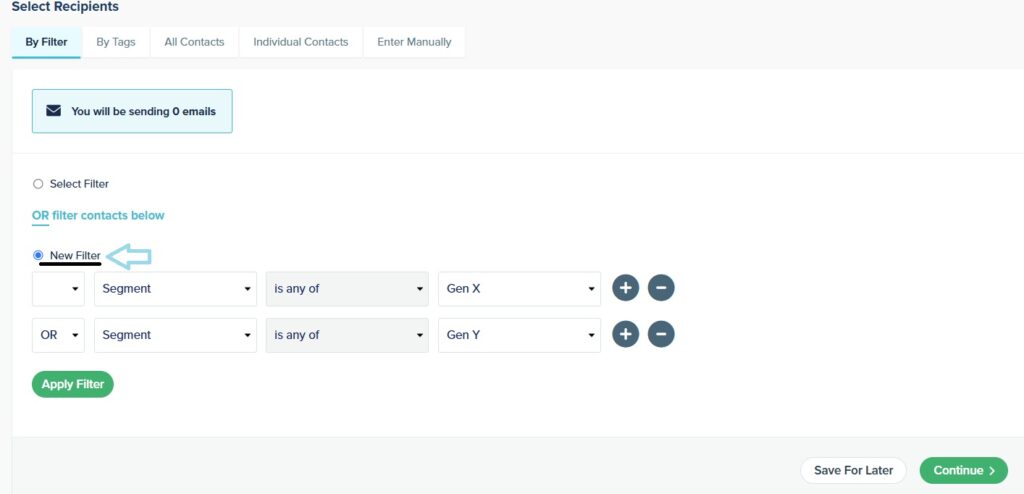
Note: Criteria 2 is only applicable if you wish to target more than one generation group. The ‘OR’ condition ensures that either of the criteria can be met.
Next, continue to select Send Time.
Finally, to launch your campaign, click Confirm then Launch
