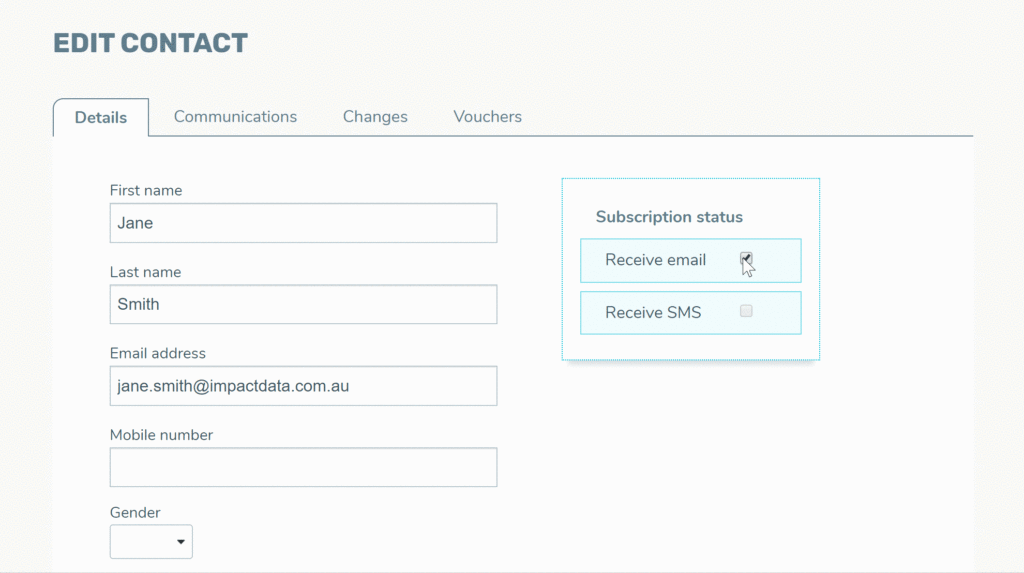Communications are sent with unsubscribe links which allow recipients to unsubscribe themselves from receiving email and/or SMS communications from your TalkBox account. However, periodically you may receive a request from a customer to manually unsubscribe them from your communications. This can be done easily in TalkBox.
This article shows how to unsubscribe a contact in TalkBox in two steps.
Navigation: Contacts > My contacts
Step 1: search & select your contact
- Search for your contact using their name, email address, mobile number or external ID.
- Click on the contact row when your search result appears.
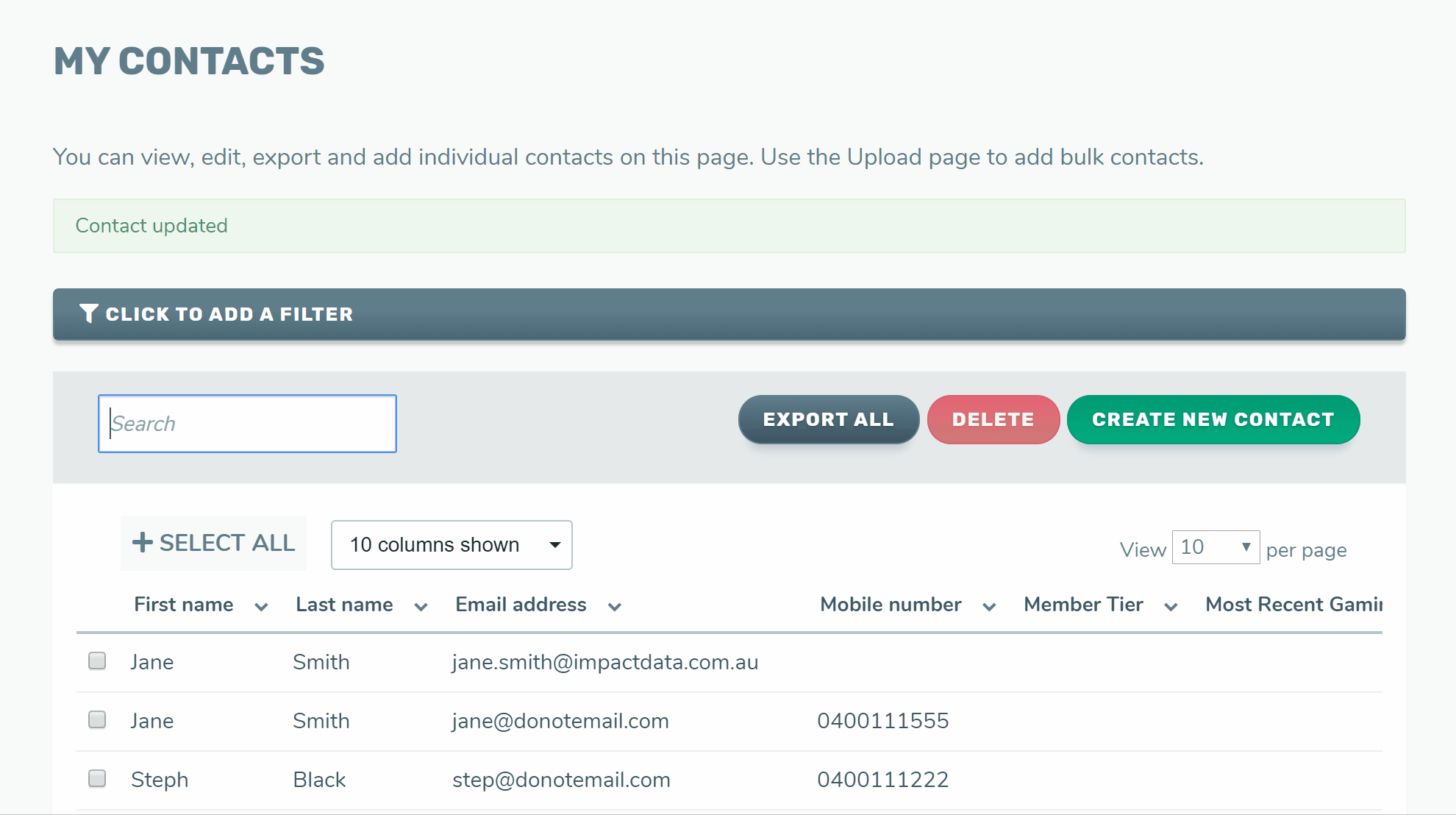
Step 2: remove their channel subscription
- Click to untick the subscription status box for the channel you want to unsubscribe the contact from.
- When the confirmation pop-up appears click ‘unsubscribe’ to confirm the action.
- If unsubscribing the contact from both email and SMS repeat this step.