Download a specific customer list you have created with filters or extract your whole contact list in TalkBox.
Log in to your TalkBox account and navigate to ‘My contacts.’
There are various ways to extract customer data from TalkBox.
- You can export all contacts by selecting the ‘export all’ button
- Use the filter tool to select a group of contact
- Individually select contact using the tick box next to each contact’s name
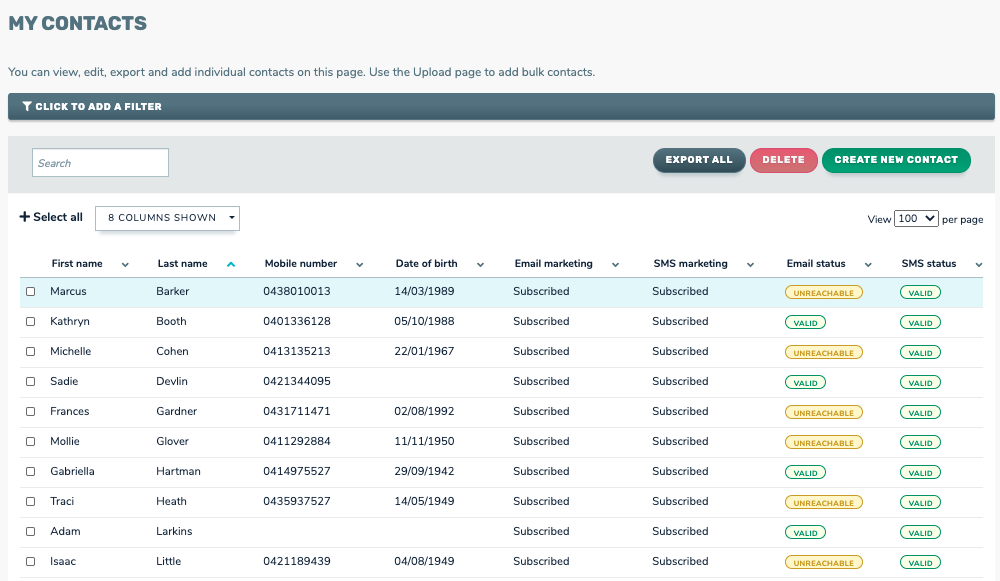
Choose the contacts you want to download then select the ‘Export’ button. This will automatically start the download.
The file is saved in a CSV format which you can open in sheets or excel.
