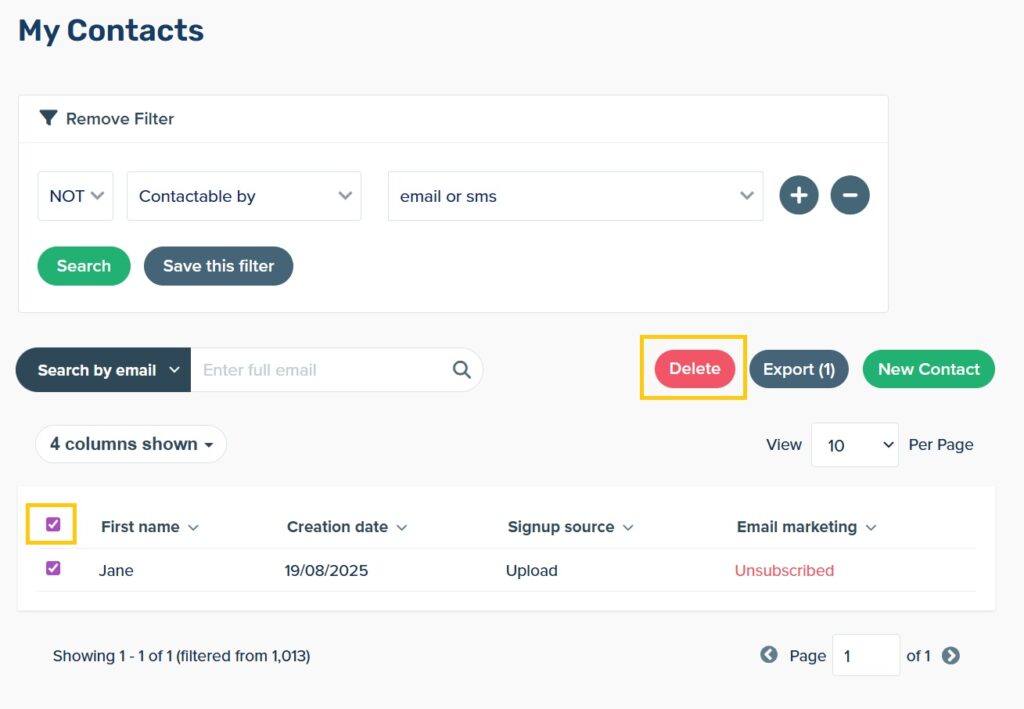You can easily manage and delete unwanted contacts from your account using the “Contactable by” field on the My Contacts page.
Navigation: My Contacts
Click on Filter
Select Not – Contactable by – email or sms, then click Search
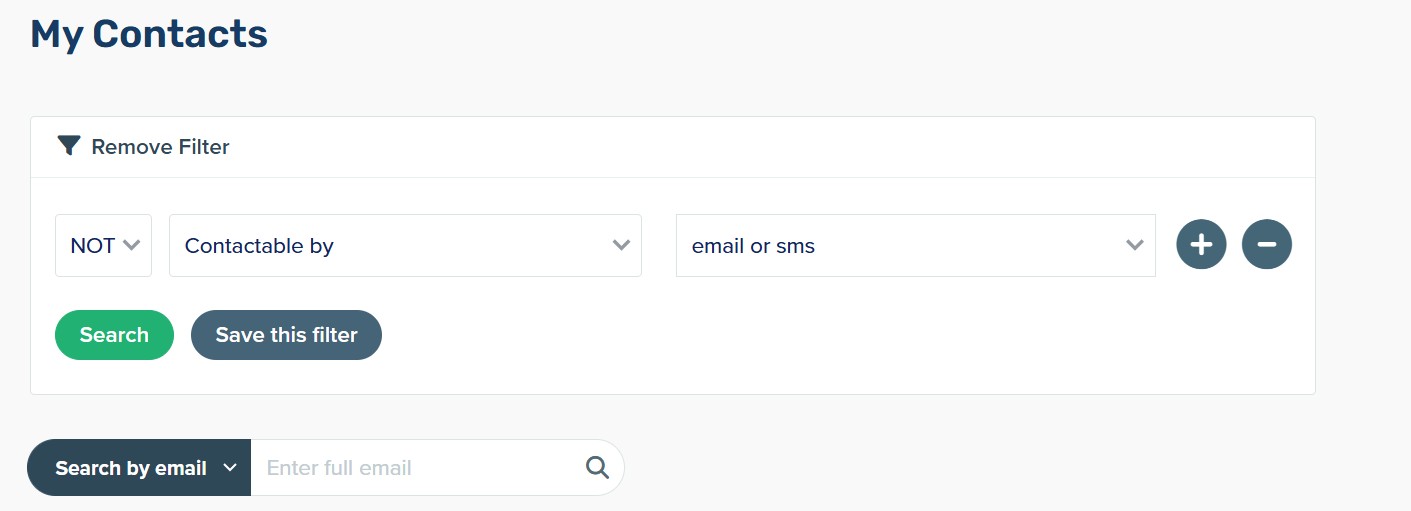
You can then click “Select all” on the table
Then you can click “Delete” to delete the selected Contacts.