Managing your API credentials securely is essential to protect your data and maintain the integrity of your integrations. We’ve enhanced our API credential management system to improve both security and usability, introducing several new features.
Key Features
- Support for Multiple Credentials: You can now manage multiple sets of credentials, tailored to specific purposes.
- Create and Customize Credentials: Generate new credentials, assign a meaningful description, and set an expiry period to enhance security.
- Delete Unnecessary Credentials: Remove outdated or unused credentials to maintain a clean and secure environment.
- One-Time Visibility of Credentials: New credentials are only visible during their creation and are hidden thereafter, following industry-standard security practices.
- Backward Compatibility: Existing account credentials remain valid, ensuring that current integrations are unaffected.
How to Manage API Credentials
Step-by-Step Instructions
- Navigate to the Credentials Management Page:
- Go to Tools > Developers.
- A table will display your credentials, including their name, username, creation date, and expiry date.
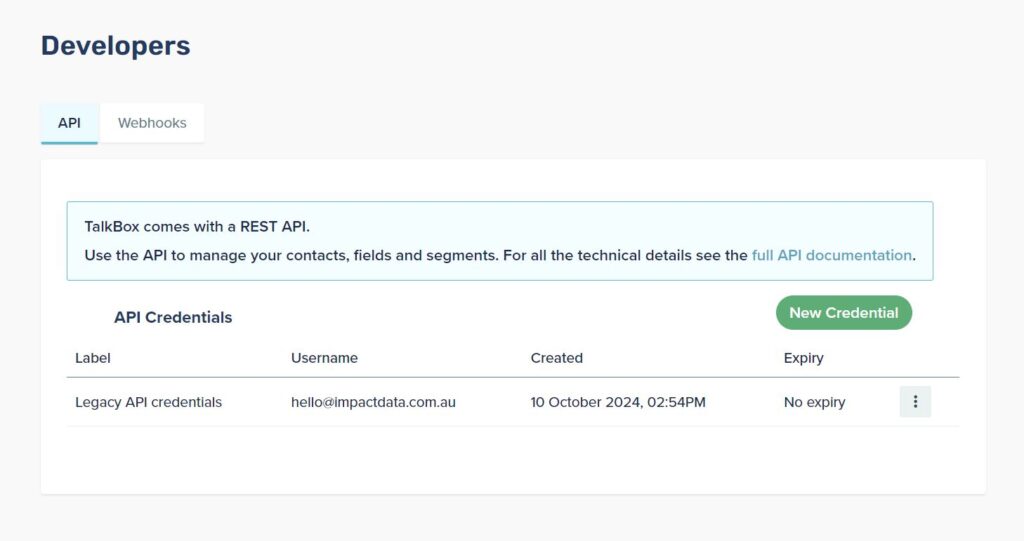
- Create New Credentials:
- Click the New Credentials button.
- Provide a descriptive name for the credential set. For example, “Booking Data Connection.”
- Select an expiry period:
- No expiry
- 30 days
- 1 year
- We recommend setting an expiry and cycling credentials regularly to enhance security.
- Click Generate.
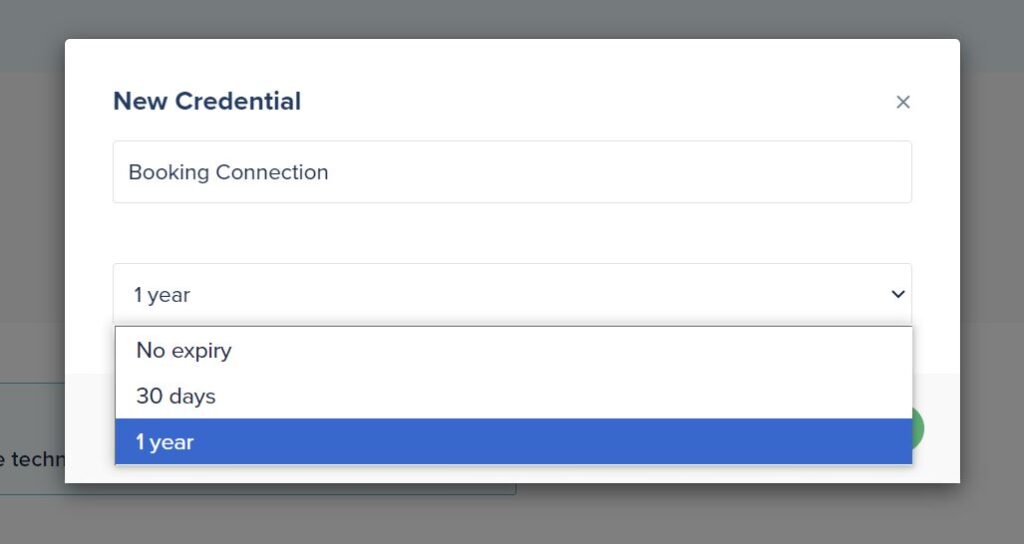
- Store Credentials Securely:
- Copy the username and password immediately after generating the credentials.
- Store this information in a secure location, such as a password manager.
- Note: For security reasons, the password will not be accessible after this step.
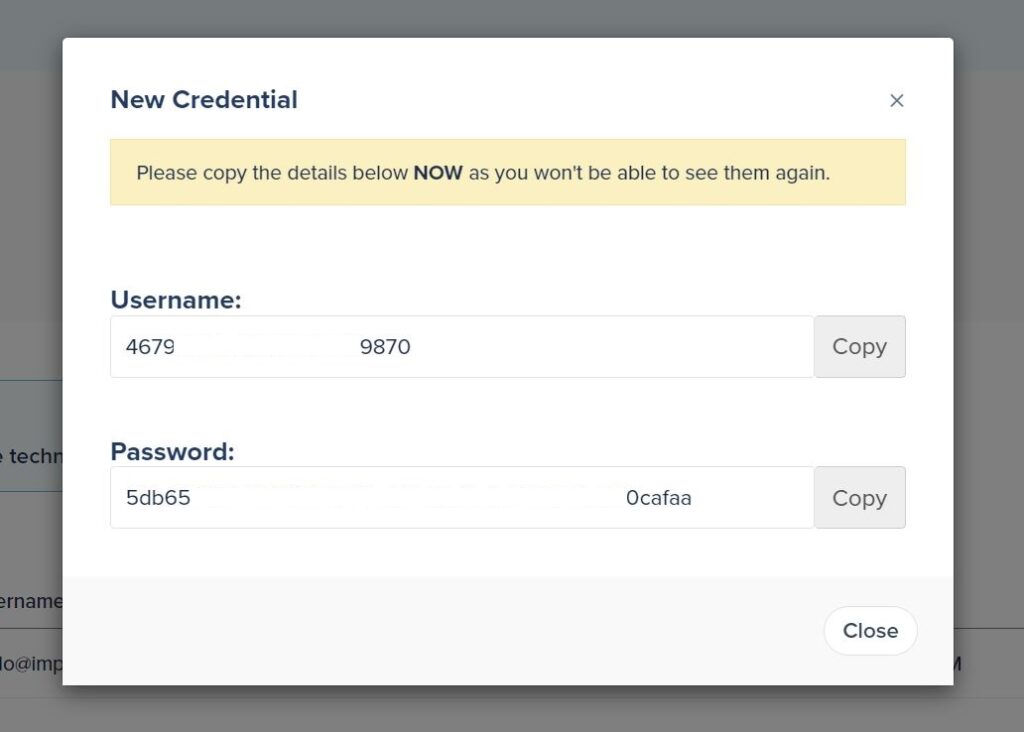
- Delete Old or Unused Credentials:
- Use the dot menu on the right side of the table to delete credentials that are no longer needed.
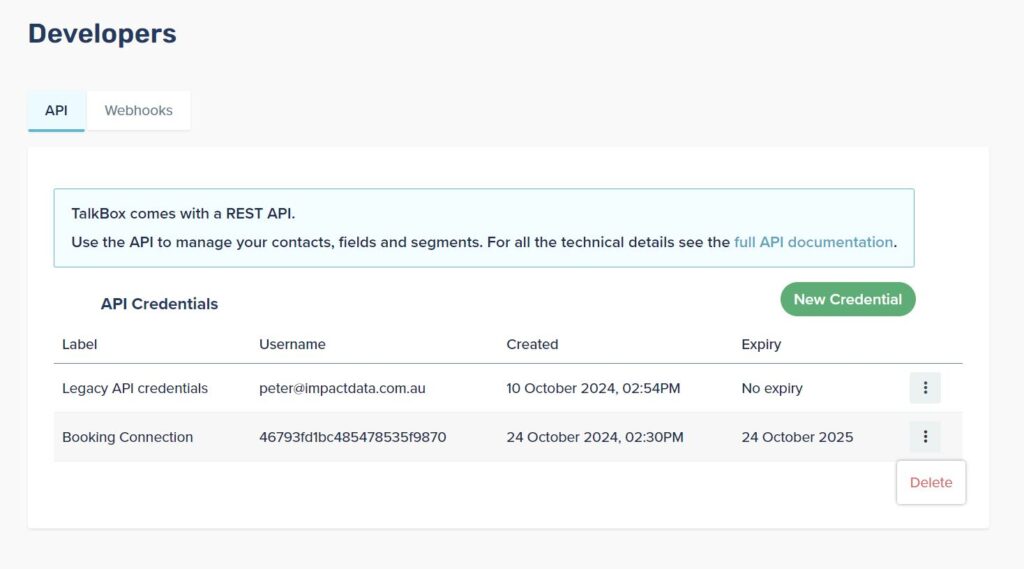
Best Practices
- Regularly review and delete credentials that are no longer in use.
- Use meaningful descriptions to easily identify the purpose of each credential set.
- Always set an expiry period to minimize security risks.
- Store your credentials in a secure location to prevent unauthorized access.
