The visits fields in your account provide insights into your customer’s behaviour and can be used to trigger one-off sends or automated communications. Target customers based on their visitation or spend to drive loyalty and keep business moving.
There are many ways to use the new filters in your account and engage with your customers and keep them coming back. Such as:
- Recover new customers who have not visited your business for a second time
- Drive traffic on a specific day by targeting customers who have visited your business previously on that day.
- Nurture and reward you most loyal customers and keep them visiting
- Drive visits from infrequent customers
Read on to learn how to use the filters and the visits fields to learn more about your customers and target specific groups.
- Get first-time customers back in who haven’t visited in 30 days. Getting a second visit from a new customer
How?
Navigate to: Automated > Date triggered
Create your communication.
When you arrive at the ‘Who’ stage Select ‘by filter’ > create a new filter. You only want to target customers who have not returned since their first visit, so select the field ‘total visits’ and input ‘1.’
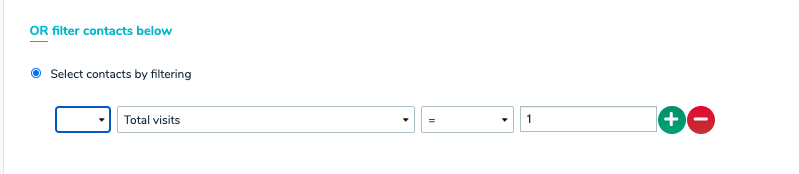
When you arrive at the ‘when stage’ you can specify what time frame you want to send this out, this period may vary depending on your business.
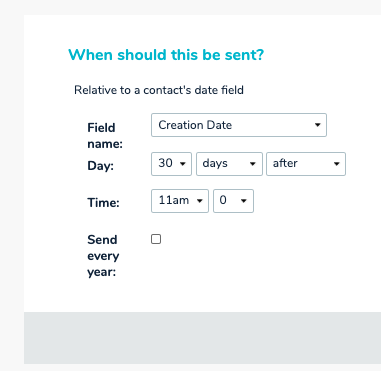
Select ‘continue’ and launch your communication. See an example of this communication below.

2. Drive more business on a specific day
Send a communication to contacts who have visited your venue previously on a Monday, Tuesday and Wednesday and invite them back in on those quiet days.
How?
Using the filter tool in TalkBox filter to weekdays visited and selected the days you wish to target.
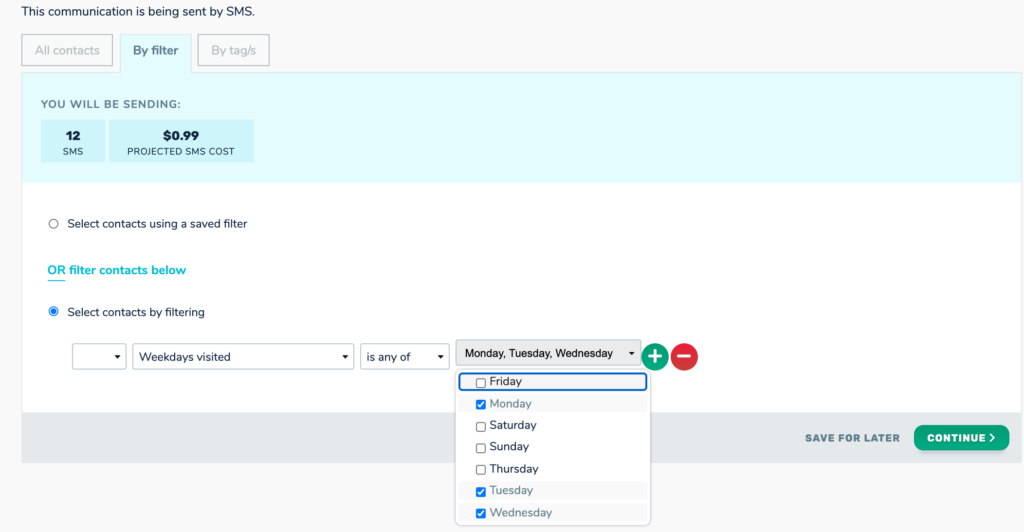
3. Nurture and reward your regular customers
Invite them to special events, send them exclusive offers or just make your staff aware of these customers.
How?
Using the filter tool in TalkBox, select ‘Visit Frequency’ from the field drop-down and select ‘High.’
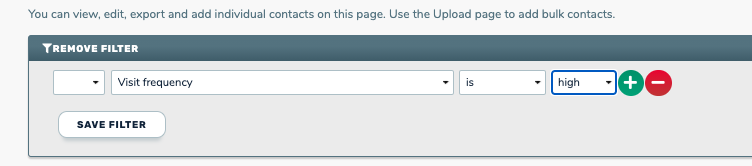
4. Turn infrequent customers into regulars
TalkBox categorises your customer listing into high, medium and low frequency. This allows you to target those customers who rarely visit your business and get them back in. Send an SMS for maximum reach that includes an enticing offer to bring them back.
How?
Using the filter tool in TalkBox, select ‘Visit Frequency’ from the field drop-down and select ‘Low.’
5. Get top gaming customers back into your venue
Discover who your top gaming players are and keep them coming back. TalkBox categorises your contact list in to ‘high,’ ‘medium’, and ‘low’ spend at gaming spend ranges. Send them an SMS or email designed to reward your highest spending customers or increase the spend of your low range customers.
How?
Using the filter tool in TalkBox, select ‘Gaming turnover’ from the field drop-down and select the ‘high’ tickbox.
6. Send a communication to players who have a gaming turnover, over a certain amount, such as $500.
How?
Using the filter tool in TalkBox select ‘Gaming turnover range’ and then select ‘high’ creat another filter condition and select ;Average gaming visit turnover’ from the drop down an ‘is more than’ 500.
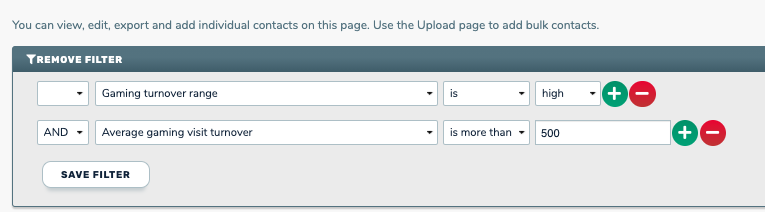
If you would like assistance using the visits fields and activating automated communications please contact our support team.
