Preheader text is the short summary text after the subject line of an email when it is viewed in the inbox.
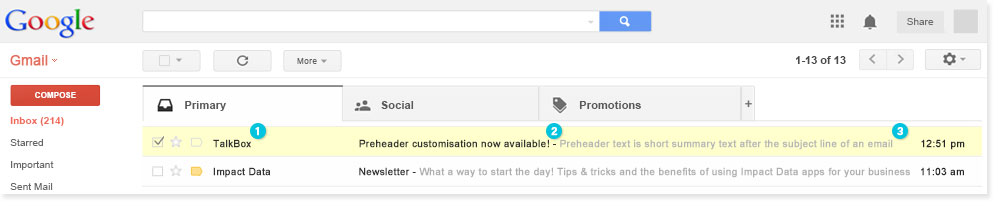
1. Sender name 2. Subject line 3. Preheader text
Given that preheader text is one of the first things a recipient sees when an email reaches their inbox, if it is meaningful it can mean the difference between your recipient opening your email or archiving it. Preheader text can help to raise open and click-through-rates for email campaigns.
To add preheader text to your email campaign:
- Click ‘Add preheader’
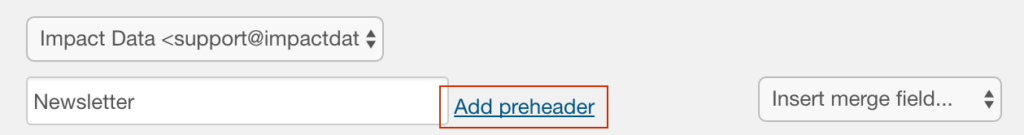
- Type preheader text in the box that appears.
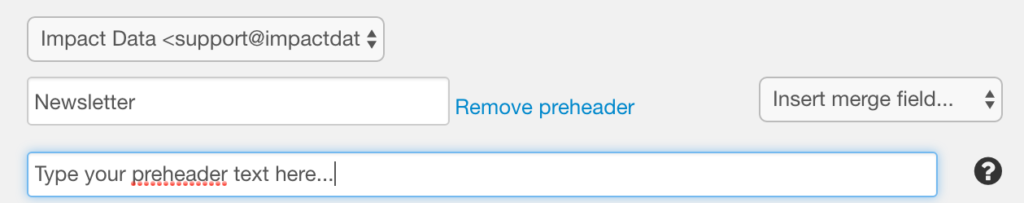
- When the email is received, the preheader text is visible in the inbox, before the email has been opened.
Please note that the preheader text is not visible in the body of the email.
